Zip Repair Tool
- Category
- Utilities
- File Cataloging Utilities
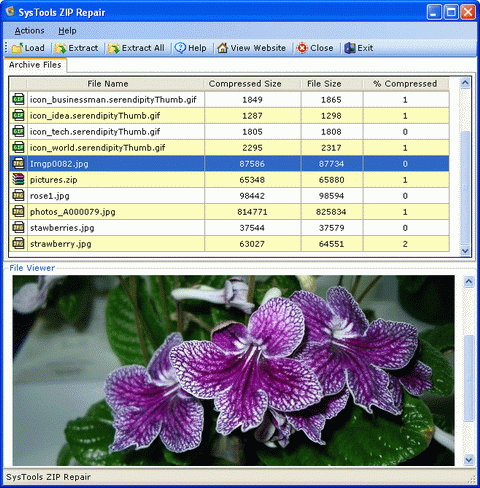
- Developer: Zip Repair
- Home page: www.ziprepairtool.com
- License type: Commercial
- Size: 812.49 KB
- Download
Review
For mailing any file & folders, we always zip the data. Due to net issues or any internal issues, you may have to face data corruption problem. In the case of zip file corrupts, you can use third party tool and remove "Cannot open file: it does not appear to be a valid archive" error which shows zip file corruption. If your zip file shows this error messages, you are unable to open or extract file & folder which is saved in corrupt zip file. SysTools Zip Repair tool provides an efficient, high performance & reliable Zip file Repair Software to repair Zip files created using WinZip, WinRar or any other compression utility. Advanced architecture design is used to configure the Zip Repair Tool. ZIP Repair Software with cutting edge technology helps in repairing zip file & extract zipped files from corrupt zip file. Corrupt Zip Repair Tool is used to restore music, images, documents, emails etc from corrupt ZIP files. Fully automated zip repair process & a user-friendly interface make Zip repair process easy. Software helps in locating Corrupt Zip file $amp; scan the zip file to assess the damage. Zip File Repair tool reconstructs broken zip files to recover images, pictures, music files, email mailbox files, document files etc from corrupt Zip Archives or compressed files corrupted due to CRC errors in downloaded zip, Virus Corruption , Broken downloads etc. ZIP File Recovery software repair zip files which displays errors like: "CRC (cyclic redundancy check) errors", "Cannot open file: it does not appear to be a valid archive". SysTools Zip Repair Tool is Zip File Reader, Zip Reader Tool as it reads & open corrupt zip files. Demo version of Zip Reader is offer for free of cost, trial version gives user the demonstration of the recovered Zip files but does not let users to save or extract the Zip files, to save the Zip files purchase the full license version of Zip Repair Tool at $20.