WinLock
- Category
- Utilities
- Access Control Utilities
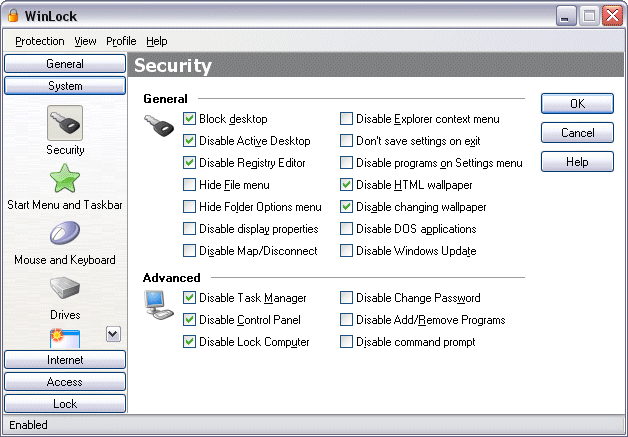
- Developer: Crystal Office Systems
- Home page: www.crystaloffice.com
- License type: Commercial
- Size: 4.22 MB
- Download
Review
WinLock is a comprehensive security solution for personal or publicly accessible computers. It is a program that ensures that only authorized people can access sensitive information on your computer. With WinLock you can control how long others can use your computer. It runs from the system tray and requires a password to gain access to the available settings. It loads automatically with Windows and allows you to add an optional startup message, provide audio notification, and set the time limit. Once that limit is reached, Windows is summarily shut down. You can toggle the timer on and off from the tray. When enabled, there is no way around it without the proper password. Parental control system lets you activate filters that allow access to websites that are useful for learning and reference only. That's why responsible parents install WinLock on every computer that their children use. WinLock also lets you to disable Windows hot keys (such as Alt-Ctrl-Del, Alt-Tab, Ctrl-Esc, etc.), lock Windows desktop, hide the Start button and Switch bar, lock files and folders, filter Internet content and much more...