Iconic Tray
- Category
- Shell and Desktop
- Desktop Window Managers
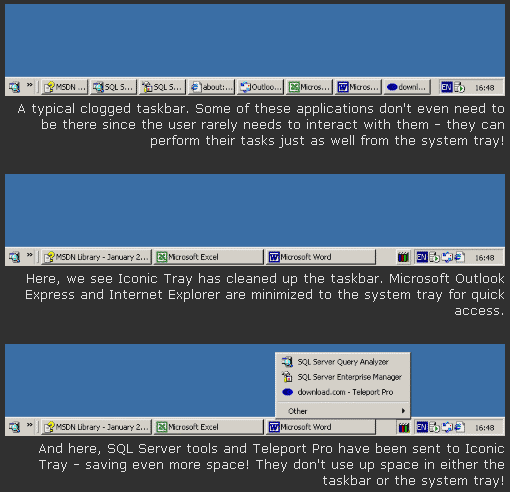
- Developer: Dmitry Nikitin
- Home page: dnsoft.swrus.com
- License type: Commercial
- Size: 46.54 KB
- Download
Review
This tiny service utility lets you minimize all seldom used or background windows either to a special common icon in the system tray or to the system tray directly. This helps to keep your taskbar clean for quick switching among often used applications. To minimize an application you may use mouse clicks or hotkeys. Minimized applications can be found in a popup list that appears when you click on the icon of the Iconic Tray or press the hotkey.