Uniblue SpeedUpMyPC 2013
- Category
- Utilities
- System Analysis Utilities
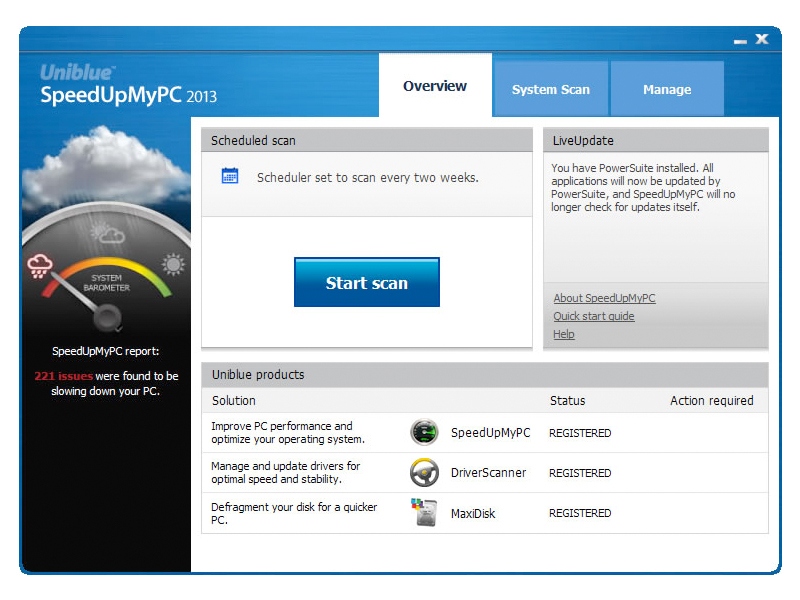
- Developer: Uniblue
- Home page: www.uniblue.com
- License type: Commercial
- Size: 20.2 MB
- Download
Review
SpeedUpMyPC provides optimal PC speed to customers seeking system performance improvement. Customers can rely on this easy-to-use software that offers four key features to deliver speed enhancement: - Speed Tools for ensuring ongoing peak performance; - Tweaks for optimizing the system's configuration to boost responsiveness; - Deactivation of Unused Processes to maximize system resources; - Cleaning of Invalid Registry Entries to prevent any loss of system efficiency. All these features ensure the customers' PC is always working at its optimized speed, leaving them with more time to complete their important day-to-day tasks on their PC. -Find out what is slowing down your PC With so many different settings, files and processes to monitor, for most PC users, it is difficult to identify exactly what is slowing a PC down, let alone implement the necessary technical adjustments to recover speed and performance. -Make your PC faster SpeedUpMyPC 2013 scans a PC to identify slowdown issues hindering speed, before utilising a powerful range of tools to optimize the system. Slowdown issues, such as invalid registry entries are removed, and unused deactivated to free-up resources. The result is a PC that works faster and better. -Benefit from optimization Although SpeedUpMyPC 2013 offers optimizations that are chosen specifically for a particular PC, most users enjoy several of the following benefits: -Faster PC start up; -Reduced system slowdown; -A more responsive Windows interface; -Management of CPU load; -Quicker program launches; -A cleaner and healthier registry. -Simple to use SpeedUpMyPC 2013 delivers an easy but effective PC speed enhancement. Amongst other features, SpeedUpMyPC 2013 offers: -Numerous powerful and effective speed up tweaks; -Special Uniblue Speed Tools to improve performance; -A simple, easy to use interface.