Temp File Cleaner
- Category
- Utilities
- System Analysis Utilities
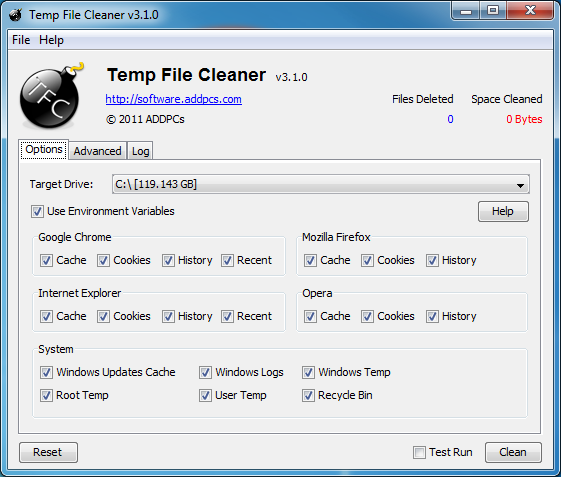
- Developer: addpcs LLC
- Home page: software.addpcs.com
- License type: Free
- Size: 1.7 MB
- Download
Review
Temp File Cleaner is designed to quickly remove as many unnecessary files as possible from a hard drive. It uses a combination of system environment variables and known directory structures to dynamically locate files that are known to be temporary. It is not uncommon for Windows drives to build up gigabytes of clutter over time, left behind by web browsers and various applications. This handy little utility quickly targets and eliminates temporary files accumulated by Windows on any drive. The cleaning engine scans all accessible user accounts, deleting temporary Internet files, cookies, browser history, recent files list, Windows temp folders, Windows update uninstall files, empties the Recycle Bin, and more. You can customize your desired cleaning through the selectable options within the application. The process is not aborted by locked files, and can reset permissions if necessary. For convenience, the application is distributed as a Windows installer, and can be easily uninstalled at any time from Add/Remove program. Alternatively, a portable version is available at http://software.addpcs.com/tfc, which does not require an installation, and can be run directly from a USB flash drive (or anywhere). A detailed help page describes all of the paths being cleaned, and how to configure the various options. The Temp File Cleaner can easily be incorporated into scripts by using the command line arguments as documented. To achieve the best results, close all other running applications before running the Temp File Cleaner. For the most thorough cleaning, run as an Administrator account that has the permissions necessary to clean all of the locations on the disk. This software is available free of charge for personal use. Donations are welcomed, and are necessary for me to cover server costs.