SysInfoTools Backup Exec BKF Repair
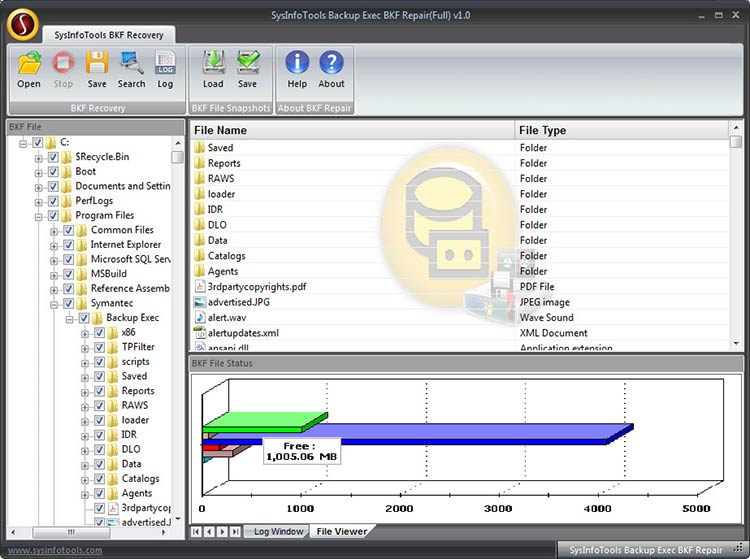
- Developer: SysInfoTools
- Home page: www.sysinfotools.com
- License type: Commercial
- Size: 3.5 MB
- Download
Review
SysInfoTools Backup Exec BKF Repair is a reliable and cost-effective solution to repair corrupt BKF file and recover maximum recoverable data from it. The software natively supports corrupt BKF file created by NT-Backup Exec as well as Symantec Backup Exec program. The corrupt BKF files which are compressed by using advanced backup compression (supportable in Symantec backup) can also be recovered by it. It also supports recovery of split BKF files which are split by NT-Backup and Symantec Backup Exec. It is the only software that supports recovery of compressed as well as split BKF file single-handedly. A BKF file may get corrupted due to several reasons such as: virus infections, hard drive malfunction, interference while performing backup job, missing of catalog files, unexpected system shutdown, etc. In these situations you may receive an error saying the file is corrupt and can't be opened. The Backup Exec BKF Repair software works excellently under all these situations. It fixes all the errors from corrupt BKF file and extracts all recoverable data from it. You can save the snapshot of current BKF recovery process for future and load it to avoid waiting for BKF scanning. Salient features of SysInfoTools Backup Exec BKF Repair are: 1. Supports recovery of corrupt BKF files of NT-Backup as well as Symantec (VERITAS) Backup Exec. 2. Supports BKF files having Software compression enabled. 3. Supports split BKF files and recover complete files which are divided into multiple files. 4. Supports quick scanning of selected BKF file in two ways: Scan Complete BKF File & Scan Partial BKF File. 5. Executes BKF Recovery in two modes: Standard Mode & Advanced Mode. 6. Supports Heuristics scanning method to handle various small changes in file format (of BKF file) which appear on every update of VERITAS or Symantec Backup Exec. 7. Supports previewing of recovered data before saving the file. 8. Creates LOG of BKF recovery process at user-desired location.