StaringBanish
- Category
- Utilities
- Mouse and Keyboard Utilities
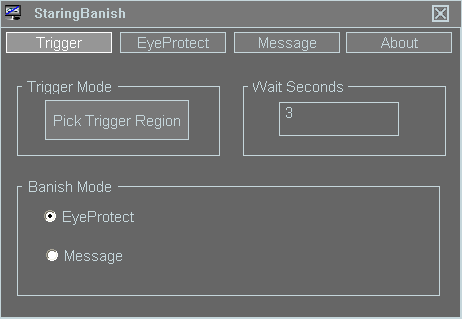
- Developer: StaringBansih Studio
- Home page: www.staringbanish.com
- License type: Commercial
- Size: 467 KB
- Download
Review
StaringBanish is designed for the people who don't like to be watched by others while using computer.If you don't know how to get rid of the fear of being watched, you can try the application. It can helps you to drive away the people who stare at your computer screen with kind and indirect mode. When people stand behind your computer and watch computer screen,you could move mouse into a special region.Hold mouse for a moment,then an blank window with eye protect message and count down time will be showed.It covers the whole desktop window so that other people can't see your screen.They may think it's time for you to have a break to protect eyes,so they will leave from your computer.And they don't think that you have the fear of being watched by them. Alternately,if EyeProtect mode is not cater to your situation,you can choose Message as banish mode instead of EyeProtect.It only shows a window with text message and dosen't cover desktop screen. It is used for telling the people staring at your screen that you have other business to do so that you would stop what you are doing now.You could add kinds of message to it,but they must be dull business to other people.Thus they will leave automatically without any disfavor feelings. StaringBanish has following features: 1.Drive away the people staring at your screen kindly and indirectly. 2.It has two modes to drive away people: EyeProtect and Message. 3.The trigger mode is holding mouse for a moment in a special area,which is very covert and other people couldn't feel it.