ShutDown Plus
- Category
- Utilities
- Misc Utilities
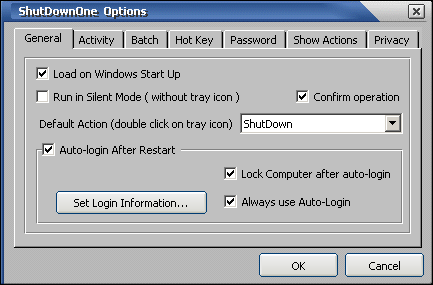
- Developer: DimaWare
- Home page: www.dimaware.com
- License type: Commercial
- Size: 297.5 KB
- Download
Review
Quickly local and remote ShutDown Windows:ShutDown, Restart, Log Off, PowerOff, Lock Workstation (also 95/98/ME), Switch to Hibernate or Standby mode. Any operation can be executed as an emergency (force) shut down. Select one as a default shutdown operation and just double-click on the Icon, which is located in the system tray or press a Hot-Key. Any operation can be selected as a default. An additional option is Timed ShutDown that will shutdown the computer at the defined time. "ShutDown Plus" have a full support to be running from command line. Activity timer can run any ShutDown action after your PC has no activity for a defined tome. You can protect ShutDown's settings by password. Remote ShutDown will help you to shut down a remote machines. ShutDown Plus can also be configured to start with Windows. It´s small, fast and user friendly.