Replace Text in Many Files
- Category
- Utilities
- File Search Utilities
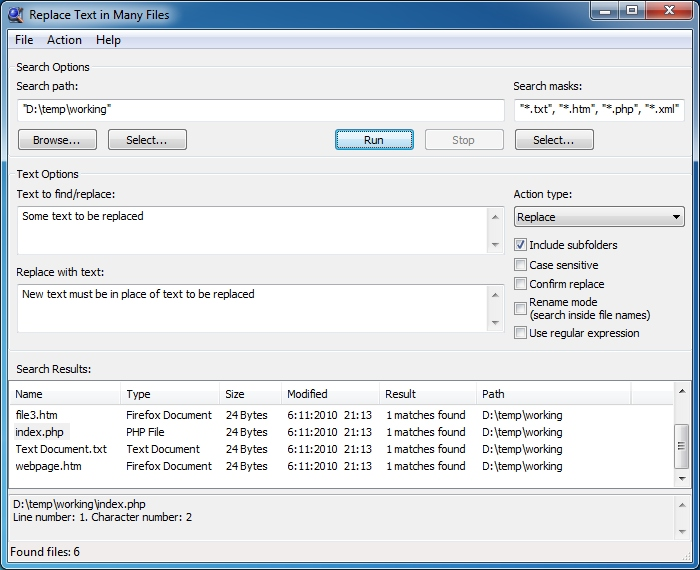
- Developer: UNGSoft Developers Group
- Home page: www.ungsoft.com
- License type: Commercial
- Size: 1.81 MB
- Download
Review
Replace Text in Many Files is a tool you can use to search and modify text inside multiple files at once. The program can find and replace words, phrases, entire text lines, several lines or paragraphs and even any part of content in a great number of files. It can also add or delete text, place text before and after text to find, insert text to file beginning or file end. In the main program window you can select search path or multiple paths, define search masks to find files with different names and extensions, view results and quickly access to any processed text file or file location. Replace Text in Many Files allows you to process batch modify, rename or delete actions with multiple text-based files or documents (TXT, RTF, HTM, XML, PHP, etc.) inside complex folder structures, because it can search all subfolders from selected path. For example, you can replace a description of something or a part of programming code inside all HTML (PHP, ASP) pages of your web site. Replace Text in Many Files supports more than 150 different encodings: ASCII, full Unicode support with UTF-8, UTF-16, etc., Arabic, Chinese, Cyrillic, Greek, Japanese, Korean, Turkish encodings and others. The program can convert multiple text-based files between these encodings (save processed text files with new character code page). Replace Text in Many Files includes easy to use intuitive interface, recent search paths list, search masks presets and error logging functionality. The program can save new-line characters in Unix (Linux), Mac OS or Windows format, replace text inside read-only and hidden files. In order to process complex queries the software supports regular expressions and variables. The software can be useful for web developers, programmers and for everyone who need to quickly and easily find and replace text inside many files or rename lots of them at once.