Password Protect
- Category
- Utilities
- File Encryption Utilities
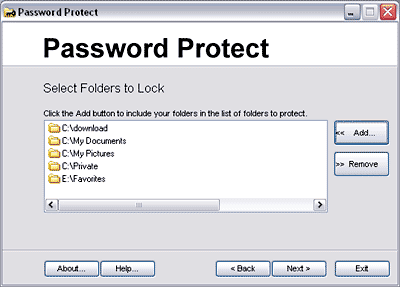
- Developer: Password Protect Software
- Home page: www.password-protect-software.com
- License type: Commercial
- Size: 758.24 KB
- Download
Review
Password Protect is a software program allowing you to prevent your colleagues, friends, kids and other users you share your computer with from examining and modifying your personal files and folders. The program works under Windows 7, Vista, XP, NT, 98, ME. Both 32-bit and 64-bit versions of Windows are supported. The user interface of Password Protect is self-explanatory: you select if you want to lock or unlock a folder, then you choose the folder and type in your password. You can even lock folders without running Password Protect from the Start menu or desktop: you can right-click folders in Windows Explorer to lock or unlock them. Password Protect allows you to lock folders anywhere on your computer: you internal drives, network drives and external drives such as USB drives, flash drives and even memory cards. The password is always required to open protected folders, even if your external drive was plugged into another computer. A free 30-day trial version of Password Protect is available for download to everyone--to 10 000 people daily. This is done to let everyone know quickly what it does. You can install the program on your computer and protect your folders now. Password Protect is a must-have program when you need to secure sensitive information against misuse. You should download and install Password Protect now.