Outlook Express to MacBook
- Category
- Utilities
- File Cataloging Utilities
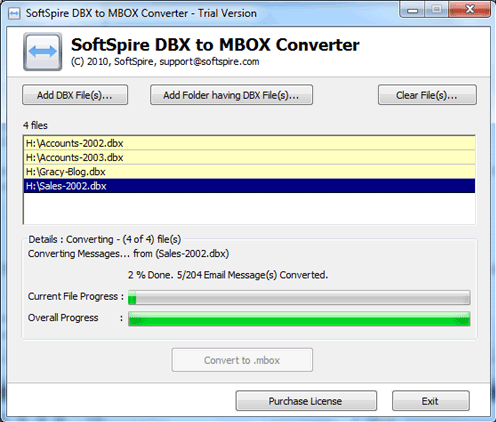
- Developer: Outlook Express to MacBook
- Home page: www.softspire.com
- License type: Commercial
- Size: 1.23 MB
- Download
Review
Are you in the process of a transition to a new MacBook Pro but need to transfer Outlook Express history and directory structure? Outlook Express save emails in .dbx format. You will not be able to access emails of outlook express to Macbook pro by just copying the DBX file in your MacBook. MacBook Pro comes with Mac OS X its default email program is Apple Mac mail which save emails in .mbox format. MBOX is a standard format, which is acceptable by most of the email applications like Apple Mac Mail, Microsoft Entourage, Thunderbird etc. To transfer Outlook Express to MacBook, you will definitely need a profession utility that helps you to convert dbx files to mbox files. Try using DBX to MBOX Converter to convert dbx to mbox so that users can import the mbox files to MacBook email program (Apple Mac Mail & Entourage) and access old email history of Outlook express to MacBook easily. Transfer Outlook Express to MacBook with proper formatting & key email properties (To, Cc, Bcc, From, Sent & Received date, Attachments). Outlook Express to MacBook software supports all versions of outlook Express 5.5, 6. View Outlook Express emails in email programs of MacBook Pro (Apple Mac mail & Entourage). Users can run Outlook Express to MacBook Pro software on any version of Windows 98/ME/2000/2003/XP/Vista and even on Windows 7 too. Convert DBX to MacBook at just $49.