Open Lotus Notes NSF File
- Category
- Utilities
- File Cataloging Utilities
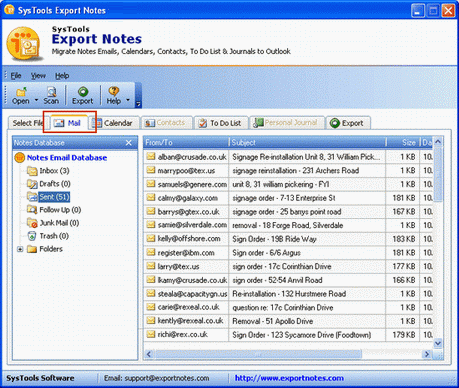
- Developer: NSF to PST
- Home page: www.nsftopst.co.uk
- License type: Commercial
- Size: 3.76 MB
- Download
Review
Every user, who makes use of some or the other Email Client application, knows the role and importance of emails in today's life. Many users use Lotus Notes for maintaining emails information. But there are various reasons through user want to Open Lotus Notes NSF Files to Outlook. Due to this reason SysTools group has launched Export Notes software which is consistent Notes Email Migration tool that quickly convert entire Lotus Notes database to MS Outlook PST. You can easily read & Access Lotus Notes Emails in Outlook. To Open Lotus Notes Files in Outlook you have to remind following steps: 1. Convert Lotus Notes NSF files to Outlook PST files 2. Save the PST file Converted from NSF 3. Navigate the saving Location after the process 4. Open Lotus Notes NSF File in Outlook. Notes to PST Conversion tool gives you 100% results of Notes to PST migration process. Using this software you will be able to Read Lotus Notes Emails in MS Outlook. You can Access Lotus Notes emails, contacts, calendar, to-do lists, personal journals, tasks and so on in Outlook. To Open Lotus Notes NSF Files in Outlook you have to installed Lotus Notes v8.5, 8.0, 7.0, 6.5, 6.0 or 5.0 and MS Outlook 97, 98, 2000, XP, 2003, 2007 or 2010 on your system. Export Notes successfully work with all Windows versions. Newest v8.2 of Export Notes create multiple PST file if converted NSF file cross 20 GB limit of Outlook You can try the demo version of Export Notes free of cost to evaluate the Notes to PST Conversion process. Demo version converts first 15 items per folder of Lotus Notes to Outlook. After satisfaction you can order online full licensed version of Export Notes software to Open Lotus Notes NSF Files in Outlook PST. Personal License is available at $250 and Business License at $500. For more description you can visit our website. http://www.exportnotes.com/nsf-batch-export .