Norton Password Manager
- Category
- Utilities
- Password Management Utilities
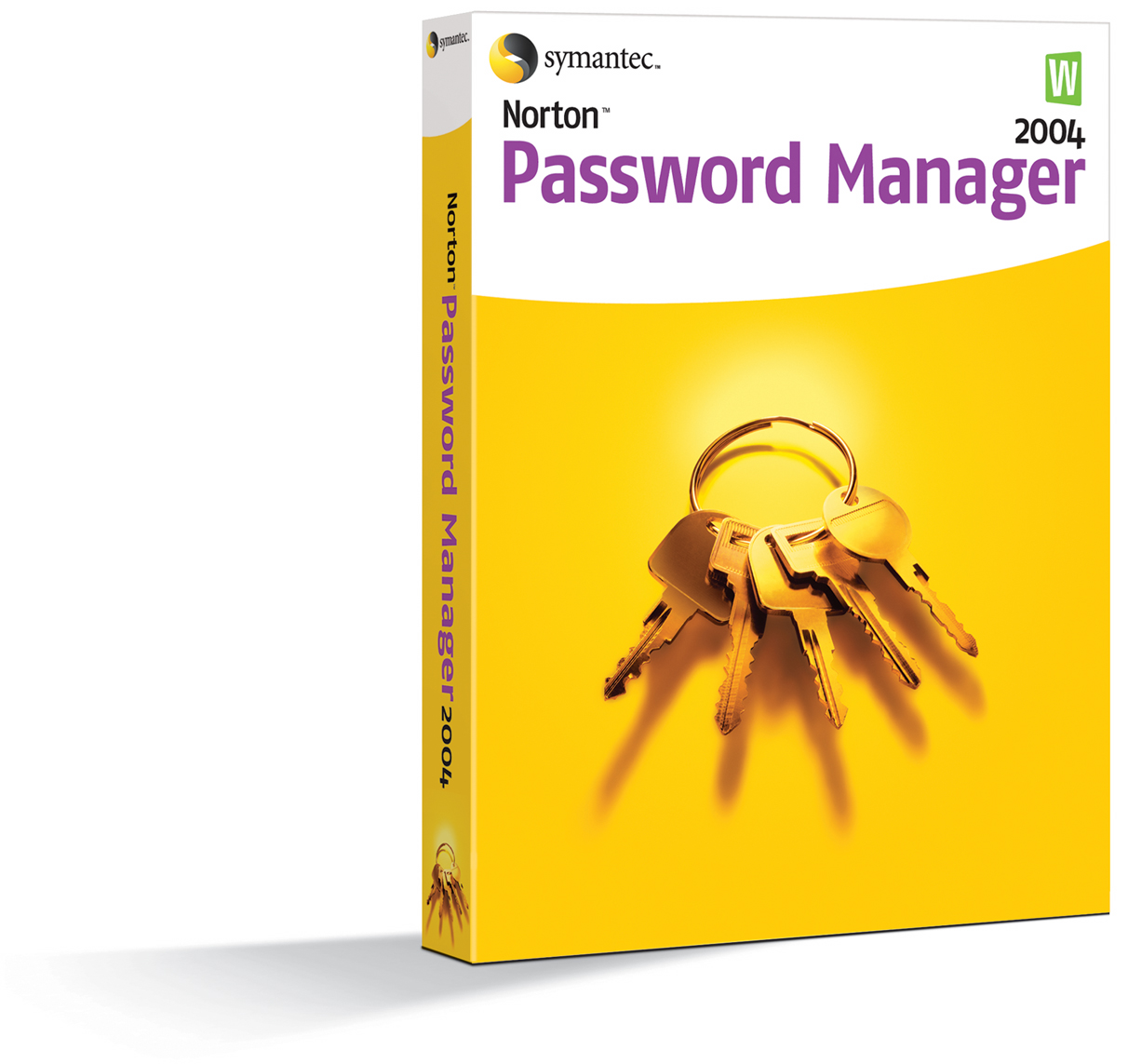
- Developer: Symantec Corporation
- Home page: www.symantec.com
- License type: Commercial
- Size: 17.05 MB
- Download
Review
Symantec’s Norton Password Manager 2004 keeps your passwords secure and easy to manage. Using the same password for multiple sites is dangerous, but when you make up different passwords, it’s difficult to remember all of them. That makes it tempting to write them down somewhere—a very risky strategy. Norton Password Manager protects against those dangers and streamlines your online activities by storing your passwords in an encrypted file that only you can open. The passwords are kept on your own PC, not on high-profile servers that might be prime targets for hackers. Each member of your family can have one or more password files on the same computer. Once you’ve created a profile with information such as your address and credit card number, assign a password to the profile and choose how often you’ll be asked to verify it. Then run your password-protected applications (such as your email program), visit your favorite secure Web sites, and record the user names and passwords for each. From then on, Norton Password Manager recognizes your programs and sites, and offers to fill in the appropriate information for each one automatically. Don’t leave your accounts vulnerable to misuse. Protect your identity online with Norton Password Manager 2004.