Migrate Excel to Outlook
- Category
- Utilities
- File Cataloging Utilities
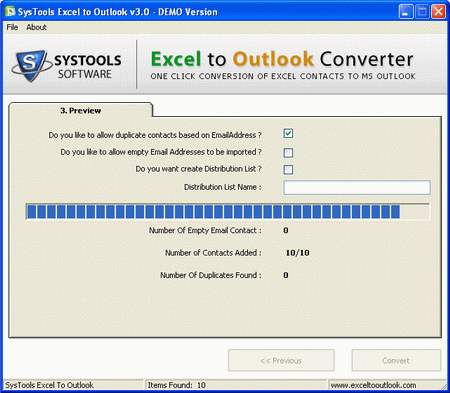
- Developer: Migrate Excel to Outlook
- Home page: www.migrate.exceltooutlook.com
- License type: Commercial
- Size: 2.38 MB
- Download
Review
Microsoft Excel contains features that make software accessible to a wider range of users, including those who have limited adroitness, low vision, or other disabilities. But it have some negative point also when you separate functions to multiple files, Excel files are prone to get lost in your hard drive especially when you break your application to too many files. You should practice a good folders/sub-directories management. That was one of the biggest reason when a user switch there data from Excel to Outlook. Do not be troubled yourself anymore when you are at SysTools Group. We have solutions for all your difficulties, problems & queries. Just try out once SysTools Excel to Outlook software to migrate Excel file to Outlook. Do not think too much and choose our Migrate Excel to Outlook Contacts utility. This conversion tool really helps you in conversion process of transferring Excel file to Outlook contacts. Software allows user to import contacts stored in .CSV file. XLS file to Outlook software helps you to convert Excel Contacts to Outlook. Excel to Outlook is easy to use and more reliable tool for marketing and sales persons for newsletter mailing, product follow up and product updates news. Export XLS to Outlook contacts using Excel to Outlook Software; it supports almost every version of Microsoft Excel (97, 98, 2000, 2003, 2007, 2010) & Microsoft Outlook (97, 98, 2000, 2003, 2007, 2010). Download the Demo of our Transfer XLS to Outlook tool to know more about all the functions of our software. Demo version of Migrate Excel to Outlook contacts converter tool can convert only first 5 contacts to Outlook contacts. After using this demo version of the software if you find yourself satisfied then you can purchase SysTools Excel to Outlook Full version of Personal License at just $69 and for Business License you have to pay $199 and you can also purchase the Site License of Excel to Outlook tool in just $299.