MMH Cleaner
- Category
- Utilities
- Misc Utilities
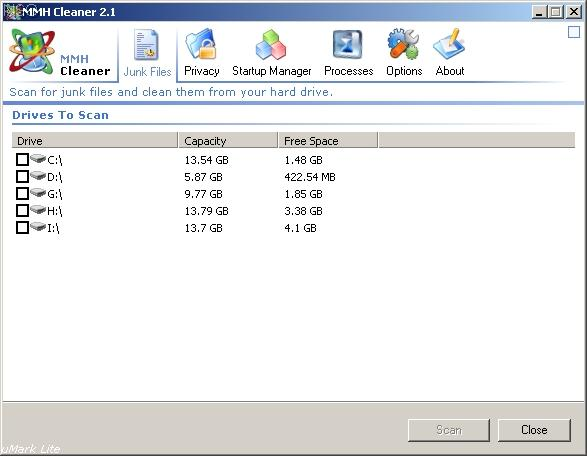
- Developer: MMH
- Home page: www.mmhsoft.com
- License type: Free
- Size: 1.3 MB
- Download
Review
MMH Cleaner Features Main Window Easy & Graphical Interface Support 6 Colors for theme Only one button on all tools to clean by it Junk Files Tool Search for junk files and clean it from you hard disk Junk files list can be edited by add new types or remove from it Scan for invalid shortcuts you can add folders to be skipped from search You can delete junk files completely or move it to recycle bin or Move it to custom folder Privacy Tool privacy tool can clean these items for you: Temp Folder Windows History Recent Document Folder Run Menu Commands Find Files & Text Search Empty Recycle Bin Empty Windows Clipboard Windows Media Player Opened & Saved Files History Internet Explorer Typed URL's Temporary Internet Files Cookies Folder Recent Opened Files for other programs like: Win Zip, Win Rar, Nero, Note Pad Startup Manager Tool Display all Startup items in registry or in startup folder Display Startup programs with its real icons Support 3 Views (Details, Small Icons, List) You can add new programs to run on windows startup You can delete items from startup list You can run Program from startup list You can open program folder from startup list Support view programs properties Processes Manager Tool Display a list with the running processes on your computer Display programs memory usage, priority and threads Support processes termination You can set programs priority Display programs properties dialog or open it folder Display process details and modules Display programs path and it's starting time Update Wizard Check for program updates