Join PST
- Category
- Utilities
- File Cataloging Utilities
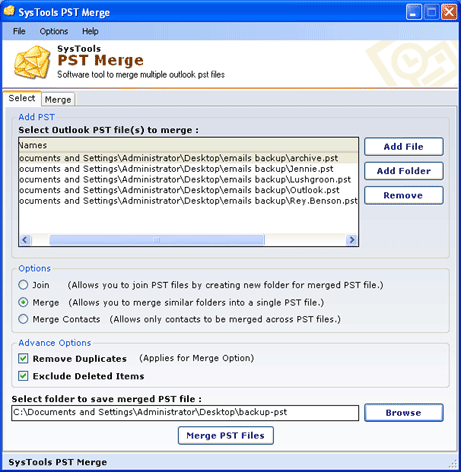
- Developer: Join PST
- Home page: www.pstmerge.com
- License type: Commercial
- Size: 3.3 MB
- Download
Review
Join PST files Outlook make it easy for you to access all PST files data from single PST file. You can join PST files in two ways, as per your need, if you have our software. One is Join PST files with the existing and running PST file. Other way is to join PST files together into a common PST file. Mostly users need that as they have numerous PST files having crucial data to join them into one PST file without losing data or duplicates items. So far, if you are trying to join PST files Outlook manually then lot of inconvenience will cause. Now there is a more easy solution to join PST files together is available. This software helps you to manage all the data together in one file you just need to join the PST file. Join all the items that multiple PST files holds like emails, contacts, calendars etc. Also, there are multiple options present in our PST merge software that performs the task to join all Outlook contacts solely and not other items, if required. You can join even contacts by bringing into use PST Merge. We offer you a free demo version of our PST Merge software that allows you to join PST files or merge first three folders into one PST file. The full version offers you the features that can merge or join PST files together. To join multiple PST files together, order the full version of PST Merge in $69 only for personal license and $199 for business license to join PST files! A 24x7 hours support team is ready to assist you round the hours to join PST files Outlook!