How to Restore NTBackup File
- Category
- Utilities
- Backup and Copy Utilities
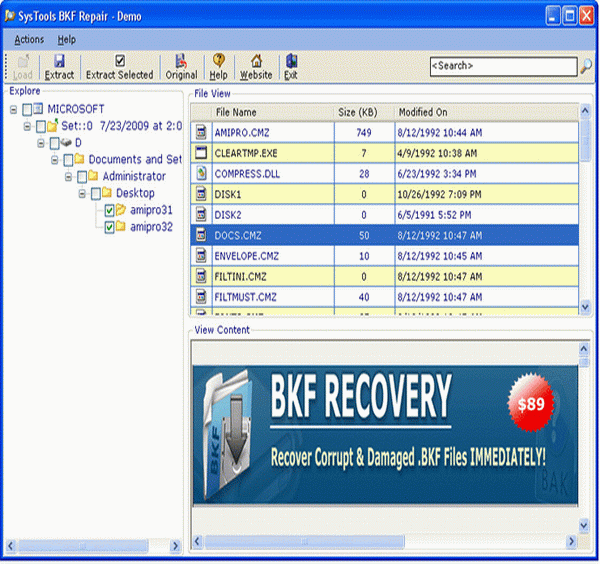
- Developer: How to Restore NTBackup File
- Home page: www.bkfrecovery.org
- License type: Commercial
Review
Rebuilding techniques and advance recovery engines makes the BKF recovery software much better than others. SysTools Group provides you an efficient BKF file recovery tool to repair all your corrupt backup files and that is BKF Repair tool. By using this recovery tool you can recover your corrupt backup files which has lost due to some virus attacks, hard disk damaged Trojan attack or bad sector inside in drives. SysTools restore NTBackup exe database software is a very excellent tool which is used to restore corrupt BKF files from your systems. It will never alter your BKF files or any other files; it can successfully restore your all files without any problems and quickly recover your NTBackup files. SysTools BKF Repair software latest version 5.2 provides you strong recovery features like: Save and Load Scan: you can load your scanned data which you have performed previously. Quick Mode: Using this feature you can scan large sized corrupted BKF data quickly and easily. Deep Mode: while using this feature there is no chance of resting any corrupted BKF file. And easily recovers bkf files which were created using VERITAS Backup Exec. Our software performs recovery process in very simple steps and saves your precious time which gives you satisfaction with our NTBackup recovery solution. In our software there is one of the best and superb feature is "Partial Scan" with the help of this feature you can do partial scan from the large sized Backup file. Our Restore NTBackup file software's latest updated version 5.2 is available and it supports all Windows versions (98, Me, 2000, XP, 2003, Vista, and Windows 7). If you are not sure about that how to restore NTBackup file, then evaluate the trial version of software and then after you can order for License version only at $89.