EZ Macros
- Category
- Utilities
- Automation Utilities
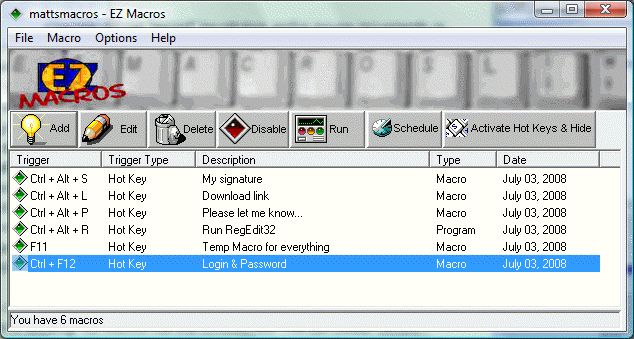
- Developer: American Systems
- Home page: www.americansys.com
- License type: Commercial
- Size: 758 KB
- Download
Review
EZ Macros 5.0A has some exciting new features that continue to make it the ultimate keyboard macro utility. The intuitive interface makes EZ Macros the perfect tool for both new and experienced users. And EZ Macros can help you to automate all of the repetitive tasks you face each day! With EZ Macros you can "record" keystrokes and/or mouse movements or you can create macros manually. Hundreds of possible macro hot keys are available. When you create or edit a macro, EZ Macros lets you insert pauses, delays, sounds, date, time, and more! The "Type-A-Macro" feature lets you assign macros to characters you enter rather than 'hot keys.' This makes them perfect for inserting text because you can use them without moving your fingers from the keyboard. With the FREE companion program, EZ Scheduler, macros can be scheduled to run at Windows startup, once, hourly, daily, weekly, and monthly. If you're concerned about security, EZ Macros lets you create "secure" macros. A secure macro is protected by a password created by you. Secure macros can only be edited, deleted, or scheduled by entering the password and no one can see the keystrokes that activate them! With EZ Macros 5.0A you can also create menus to make your macros even easier to use. Pick existing macros, place them in a list, give each a title -- it's just that easy! You can even test your menu before you finish it. A great way to group macros together so you can pop them all up at once and pick the one you want. Another exciting feature is the ability to create self-contained EXE macros! That's right... now you can make your macros into miniature programs. Share your EXE macros with family and friends. The possibilities are endless. So, save time and effort and reduce the number of repetitive tasks in your day. Do it with EZ Macros 5.0A -- the ultimate keyboard macro utility!