Compact Access Database
- Category
- Utilities
- System Analysis Utilities
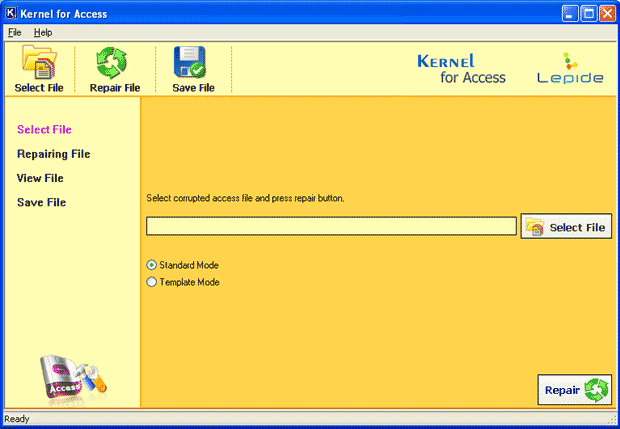
- Developer: www.compactaccessdatabase.com
- Home page: www.compactaccessdatabase.com
- License type: Commercial
- Size: 1003 KB
- Download
Review
MS Access is a database management program of MS Office Suite. It is widely used by students, academicians, business professionals and others to store information in Access Database tables or MDB files. Unexpected system shutdown, virus and spyware programs and crash of Windows server and other factors results corruption of Access database folders. You can repair inaccessible or corrupt MDB files of your local or network drive with Kernel for Access Repair. This Access database repair utility is provided with advanced search algorithms that ensure complete recovery of items from corrupt MDB files. Access Database recovery software supports both MDB and ACCDB databases of MS Access. This utility helps a user to recover all items such as primary keys, OLE objects, auto numbers, stored procedures, field names and others stored in MDB/ACCDB files. The software is provided with two file recovery modes i.e., Standard mode and Template mode. Standard mode should be employed to fix minor corruption errors of MDB and ACCDB folders. However, if database recovery with standard mode is not possible, one should use Template mode. Kernel for Access Repair works on all versions of Microsoft Windows such as Windows XP, NT, 2000, Vista and 7. It also supports Access databases created with MS Access 97, 98, 2000, 2002, 2003, 2007 and 2010. You can evaluate the key functions of the software in its evaluation version. However, to save all recovered Access database items in your system, you need licensed version of the software. For more information: www.compactaccessdatabase.com