Sib Icon Editor
- Category
- Shell and Desktop
- Icon Editing Tools
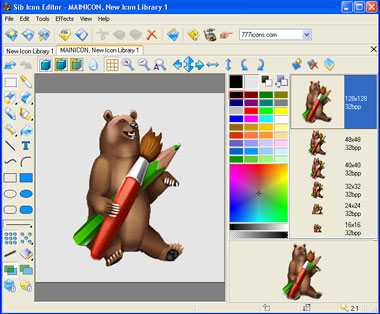
- Developer: SibCode
- Home page: www.sibcode.com
- License type: Commercial
- Size: 6.49 MB
- Download
Review
Sib Icon Editor is your way for creating and editing Windows, Mac OS, iOS, Android, website icons; icons in either standard or custom sizes, in color depths up to 16 million colors; icons for Windows 8 in 32-bit color depth with 8-bit alpha channel. It offers a professional level workshop for designing the icon structure of your Windows. Want your system outward appearance to be more eye-appealing? Sib Icon Editor has a knack for refining your system interface! Here you will be able to paint images with gradient and chess fill and modify images with drop shadow, opacity, smooth, negative, grayscale, colorize, hue/saturation, color replacement, rotate, roll and mirror effects. A variety of graphic formats are available: you can open and edit ICO, ICPR, ICNS, BMP, JPEG and PNG images, or you can export your creation to ICO, ICPR, ICNS, BMP, JPEG and PNG files. Broad opportunities provided by the program allow you to extract icons from Windows executables, libraries and animated cursor files. Moreover, you can extract icons from all files in selected folders and subfolders and save them as icon libraries. Besides, in Sib Icon Editor you will find some pleasant features that greatly widen the comfort of the program's use: ability to sort images inside icons and icons inside libraries, ability to customize Windows Desktop and folder icons. The program will let you drag and drop files from file shells or icons between different libraries. Needless to say, that Sib Icon Editor supports all 32-bit Windows, so the type of your OS is not a hindrance to your desktop's perfection! Coming soon: iPhone Icon Extractor