Screen OCR
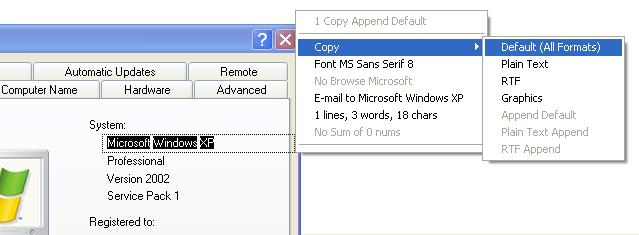
- Developer: ScreenOCR.com
- Home page: www.screenocr.com
- License type: Commercial
- Size: 3.84 MB
- Download
Review
Converts anything you can read on the computer screen into editable text. I decided to create this tool to deal with an annoying problem I faced: I couldn't copy text from a web page. The web page seemed to be using a blocking script, meaning that it would not let me use the right mouse button to select the text I needed and copy it. As a result, I had to retype several pages of text by hand. It was a nightmare. I wanted a piece of software that would save me from similar difficulties in the future. A lot of people have test driven Screen OCR, finding it truly useful and convenient. Anyone who works with text that can be only viewed (not saved or printed) will benefit from this program and appreciate its value and usefulness. Screen OCR saves all the text you see on the screen with astonishing accuracy. Whether the text is on a web page, within an image, on a scanned page, or even in a PDF file, Screen OCR recognizes the letters and copies them. In addition, if you need to quickly strip formatting from the text you are copying from a web page or a document, you can select the "text only" copying mode and paste the clean text without formatting into your favorite word processing program. This program can be used by journalists, bloggers, web designers, analysts, interpreters - anyone involved in text processing. Screen OCR is simple to use: Choose the appropriate selection mode, select a text region on the screen, wait while Screen OCR recognizes it (in seconds), and then just copy it to the clipboard. The available selection modes include whole window selection, scrolling capture, simple cursor capture, and rectangular selection. The Optical Character Recognizer works perfectly with any of the Windows OS family (any Win32/Win64 system) and does not crash unexpectedly. I use it whenever I need to copy text that I want to transfer in any window on the screen.