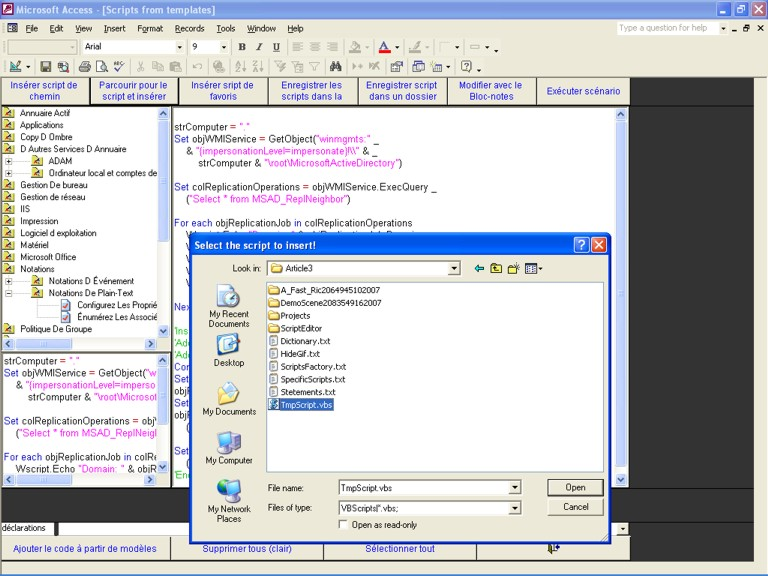VBScriptMania
- Category
- Programming
- Misc Programming Tools
Review
VBScript-Mania is a Microsoft Access database that includes over 2000 predefined scripts many of them founded in the Script Repository from Microsoft site along with a brief description, supported platforms, a categorization scheme and much, much more. Multilanguage support: at this moment program is available in two languages French and English and all the scripts from database are available in both languages (including titles, descriptions, and categories). VBScript-Mania includes a syntax colouring control. This is a special rich textbox that colour your code. Colorized code looks like in Visual Basic interface. You could run code direct from this control, import scripts from templates, and edit script with Notepad, direct save the script and many other options. In order to save or to run a script you don’t need to copy the script, paste it into Notepad, and then to save it as a .vbs file. Instead, you could save or run scripts direct from VBScript-Mania interface. Filter and find facilities: you can do a full-text search in all scripts templates or saved scripts or you could filter the scripts by category and sub-category. VBScript-Mania allows you to create stand-alone .vbs files for all templates scripts or saved scripts from database. Select a folder and all your scripts or templates will be saved in a hierarchical directory structure. Favourite’s scripts allow you to save all your scripts in database. You could very easy find your scripts and if you delete accidentally a script you could restore it very easy. You could organize your favourite’s scripts as you want, you could add or delete scripts many other options are also available. Forgot where you saved a script? Want to find all scripts from your computer? “Scripts organizer” will do this job for you. It could scan your computer or just a folder to find all scripts. More, it will save all those addresses in database with name and full path. Many predefined statements direct implemented.