Password Reset Web Part
- Category
- Programming
- Components and Libraries
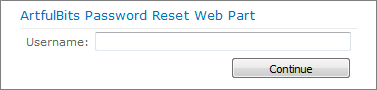
- Developer: ArtfulBits Inc.
- Home page: www.artfulbits.com
- License type: Commercial
- Size: 1.75 MB
- Download
Review
ArtfulBits Password Reset Web Part allows users to reset their forgotten passwords from within the SharePoint environment without administrator intervention. If user does not remember his password and wants to log in SharePoint site, he can reset his forgotten password via web part interface, passing through the various degrees of protection, included security questions and / or email confirmation. New password can be shown on page, or sent to user email, or even user can type new password manually. Features: - Multiple providers support including Active Directory services, SQL membership provider and others - Configurable account required fields (Username and/or user email) - Ability to set security questions for AD password reset - Password reset request confirmation - Allows users to type new password manually - Ability to auto generate new password and deliver it online or via email - Password changed email notification - Customizable email notifications - Language pack support (desired localization could be added by request) Why ArtfulBits Password Change Web Part? With importance of login security growing and password requirements increasing, it is becoming easier for users to forget their new passwords. With the ArtfulBits Password Reset Web Part, users now have the ability to submit their own password reset requests through SharePoint, no longer requiring IT Administrations assistance. After user identification, he can either type new password manually via web part interface or system will auto generate new one and show it on a page or send via email depending on web part configuration. Used in combination with ArtfulBits Password Change and Password Expiration Web Part it can substantially improve users' password management.