DJ Java Decompiler
- Category
- Programming
- Java
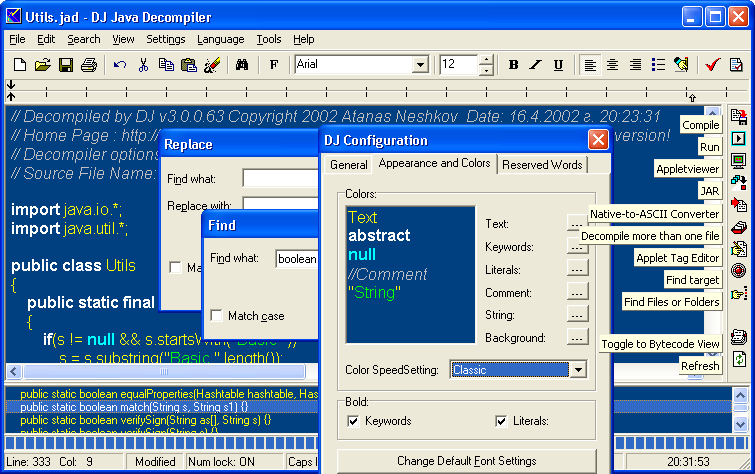
- Developer: Atanas Neshkov
- Home page: www.neshkov.com
- License type: Commercial
- Size: 4.7 MB
- Download
Review
DJ Java Decompiler is Windows 95/98/Me/NT/2K/XP/2003/Vista decompiler and disassembler for Java that reconstructs the original source code from the compiled binary CLASS files (for example Java applets). DJ Java Decompiler is able to decompile complex Java applets and binaries, producing accurate source code. It lets you quickly obtain all essential information about the class files. DJ Java Decompiler is a stand-alone Windows application; it doesn't require having Java installed! DJ Java Decompiler is not just Java decompiler and disassembler but it is also a fully featured Java editor using the graphical user interface with syntax-coloring. Using DJ Java Decompiler is easy. Select "Open" and load your desired class file, or just double-click the CLASS file you want to decompile. DJ Java Decompiler supports drag-and-drop functions for OLE. You'll see the source code instantly! In "Windows Explorer" Right mouse-button pop-up menu available too. You can decompile or disassembler a CLASS files on your computer hard disk or on a network drive that you have a connection to (you must have write privileges or just change the default output directory for .jad files). You don't need to have the Java Virtual Machine or any other Java SDK installed. But this release is able to compile, run, create JAR archives and run applets outside of the context of a Web browser when JDK is installed. With DJ Java Decompiler you can decompile more than one java class file at one time. "Tools"|"Decompile more files..." allows you to select and decompile more than one Java compiled file at one time. This release enables users to decompile "dead" parts of code. DJ Java Decompiler is suitable for studying JAVA bytecode. The program enables users to save, print, edit and compile the generated java code. Included Applet Tag Editor enables users to create applets quickly. Hexadecimal View-shows the file in hexadecimal. This view lets you examine the file at the lowest possible level.