Advanced XLS Converter
- Category
- Programming
- Databases and Networks
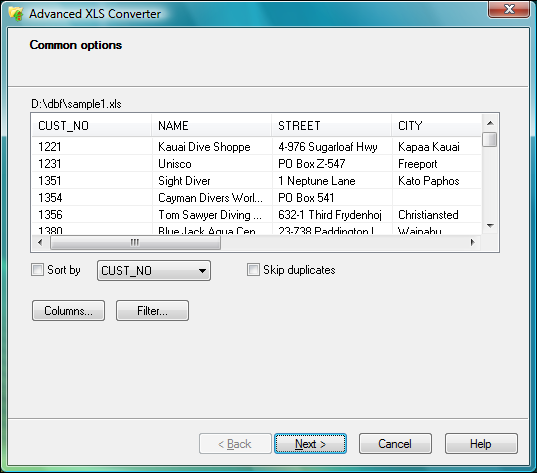
- Developer: HiBase Group
- Home page: www.xls-converter.com
- License type: Commercial
- Size: 1.42 MB
- Download
Review
Have you ever wished you could convert your xls (excel) file to a database at the click of a button? Or that you could transform it into perfectly formatted plain text to paste into an e-mail, or an instant web page to add to your site? Advanced XLS Converter allows you to do just that: convert any Excel file into one of a number of different formats with a single click. Convert your spreadsheet to standard dbf database (.dbf), or Structured Query Language (.sql) format, to transform your data into a database file that can be opened and edited with all major database management systems, such as Oracle, Apache Derby, or Microsoft Access. Use comma-separated values (.csv), plain text (.txt), or rich text (.rtf) format, to convert your data to universally compatible text formats, and avoid those frustrating compatibility and formatting issues you encounter when transferring files between operating systems. Or convert to markup language (.xml or .html) format, to create polished web pages in one click, and take the stress out of updating your website. Advanced XLS Converter offers a command line option in addition to its simple, intuitive graphical user interface, so you can use whichever you find more convenient. Filters can be applied to your Excel file using either of these interfaces. The Excel file can also be sorted by column prior to conversion, so that information is presented in the most accessible and convenient way for your file-transfer recipient or visitors to your website. In addition to this, Advanced XLS Converter offers a batch-conversion option, enabling you to convert multiple Excel files with a single click especially useful if you have a whole folder of spreadsheets you need converting to database or web format in an instant. For more information about xls converter and excel converter, please visit to http://www.xls-converter.com