eAssistance Pro Live Chat Software
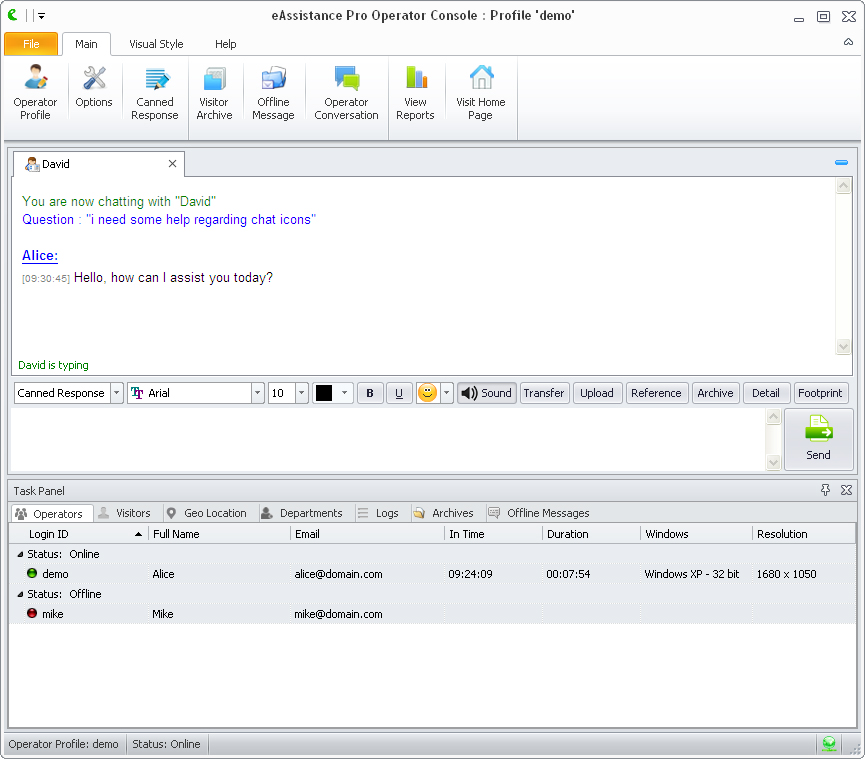
- Developer: eAssistance Pro
- Home page: www.eassistancepro.com
- License type: Commercial
- Size: 13.77 MB
- Download
Review
eAssistance Pro Live Chat Software can capture valuable visitor information from website and is quick to set up and easy to operate. All that you need to do is create an account and use default chat settings to start monitoring visitors and chatting with them instantly. eAssistance Pro can be easily blended with your website�s color and theme to suit your business. All that you need to do is place chat codes on your websites for visitors to click and download the operator console to engage service executives to entertain visitors.Live chat software offers a smooth chat panel that incorporates all features smoothly within available space. Also, there are a number of quick buttons just below the operator�s response panel to aid operators in performing their task. Chat panel offers unanimous text features such as common Font Style, Font Size, and Font Color. Key features of software are: elementary level customization, real-time visitor monitoring, downloadable operator console, visitor survey option, automatic spell check, in-built dictionary, in-depth traffic analysis, visitors� summary, Geo-mapping, operator-to-operator chat, proactive chat invitation, message encryption, flexible schemes and many others. Visitors tab in the control panel also displays local time of visitor along with a bundle of information related to their system, browsing and location.eAssistance Pro Live Chat Software can be downloaded and used as windows live chat tool for free without paying any license fee. During 15-day trial period you get complete freedom to use software and experience its quality chat service. There are a number of customizable service packs that you can choose from depending on the requirement. It sits well on any kind of website such as all major CMSs, ecommerce stores, helpdesk sites, etc. eAssistance Pro can also be used smartly from any smartphones. For more details: www.eassistancepro.com