Speed Test Silver
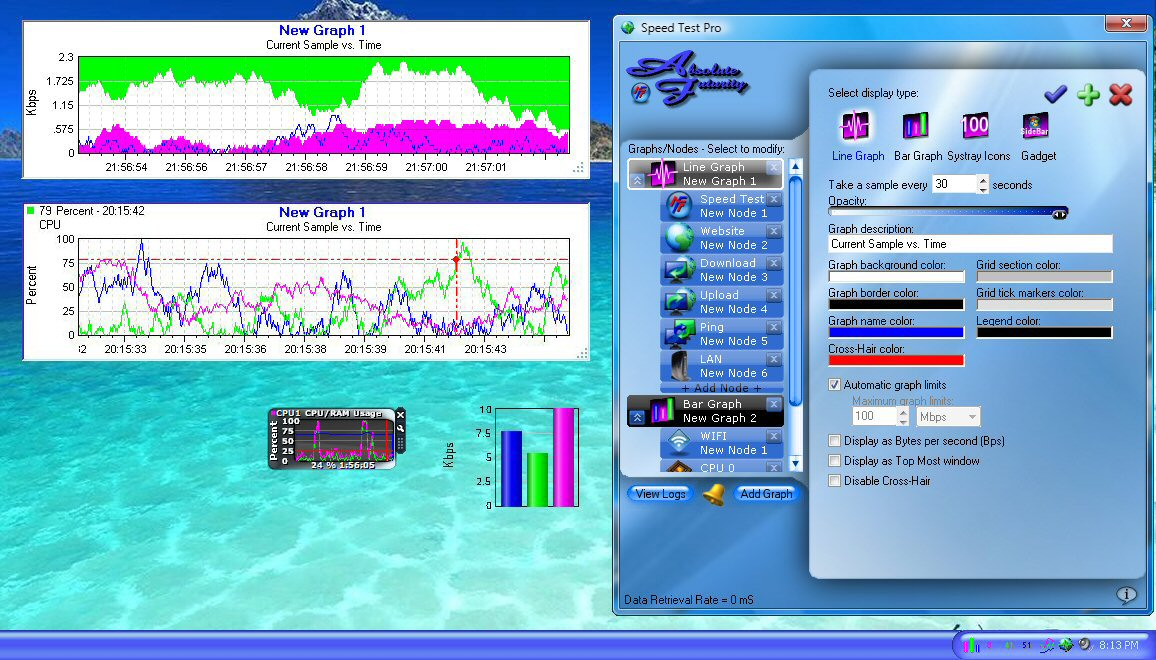
- Developer: Absolute Futurity
- Home page: speedtestpro.net
- License type: Commercial
- Size: 5 MB
- Download
Review
Bandwidth Test: - Internet Connection Speed Test (Full Maximum speed) - Upload/Download transfer meter - Ping Test - Website Downtime/Error reporting - Website response time, connection time and bandwidth speed - Quality Of Service - WIFI wireless signal strength - Network bandwidth speed testing (works on Home, Work, LAN, WAN networks) - CPU Usage (supports multiple CPUs) - Available/Used/Total Memory usage - Available/Used/Total Hard Drive space - Hard Drive Activity - Battery status - System Uptime - Available/Used/Total Virtual Memory - Total Processes - Single process memory usage The Alert wizard allows you to set a condition to occur before an action that you specify happens. The actions you can perform are sending an email, play a sound, start or stop logging, run an application, restart your computer and more. You can view all data in line graphs, bar graphs, or even Systray icons. Line Graphs and Bar Graphs can be set to translucent to allow you to see your work behind the graphs. All this data can be logged and easily viewed in graphs or even opened in MS Excel. Speed Test is the only software that will actually test your maximum speed test by automatically downloading files on a regular basis, therefore maximizing your connection and showing your connection speed status. Don't believe all the others that says they test bandwidth, they don't, they are merely measuring data transfer and forcing you to download file to test your connection. Speed Test does the real thing. With Speed Test, you will never have to run an online speed test ever again. Speed Test does it all for you all day, week, month, or year long and logs the results so you can see your connection's full speed over time. If you have a website, you can even ensure that your website is up and running at all times while testing for errors, connection time, response time and even bandwidth. Speed Test is a must have for EVERYONE that owns a computer.