EMCO Remote Installer Professional
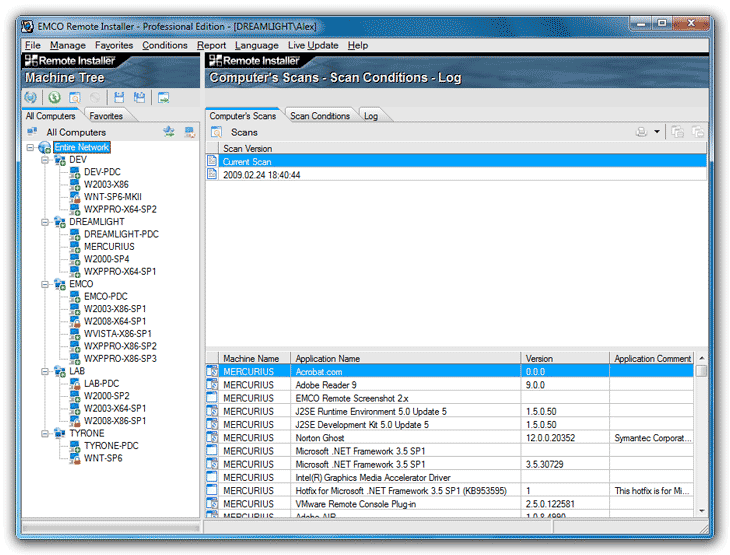
- Developer: EMCO Software
- Home page: emcosoftware.com
- License type: Commercial
- Size: 4.35 MB
- Download
Review
Do you still visit every PC and install, uninstall or upgrade software manually? With the EMCO Remote Installer you can make all these operations remotely, not leaving your workplace. Moreover you can make installations simultaneously on many computers, saving a lot of efforts for such frequent tasks like application management. EMCO Remote Installer enables you to deploy installations in Windows Installer format, so called MSI packages. Before installation you can scan local network to detect available PCs and check what applications they have to define the list of PCs where to execute installation. As soon as target PCs are defined you launch MSI installation. The installation process is fully automatic and invisible for users working on remote PCs. Simultaneous installation execution on selected PCs guarantees quick completion and saves a lot of time. KEY FEATURES - Silent installation of MSI packages on one or many remote PCs; - Silent uninstallation of previously installed applications from remote PCs; - Detection of applications, installed on remote PCs; - Changes tracking in the list of installed applications; - Printable reports for the list of installed applications and their changes; - Ability to operate both in domain or workgroup. No special requirements for environment; EMCO REMOTE INSTALLER AS ALTERNATIVE FOR GROUP POLICY The main advantage of the EMCO Remote Installer is based on the fact that you can use it in such environments, where Group Policy isn't available, in particular in the workgroup. Also you can benefit from additional features line installed applications discovery, changes tracking and reporting. Are you ready for changes? Reduce your efforts for applications management. Download a FREE trial!