1st Atomic Time
- Category
- Network and Internet
- Online Timers
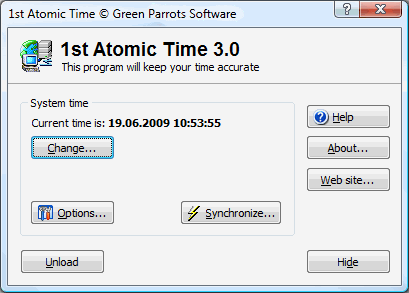
- Developer: Green Parrots Software
- Home page: www.atom-time.com
- License type: Commercial
- Size: 1.09 MB
- Download
Review
1st Atomic Time keeps the system time accurate on your computer or any computer in your network. It synchronizes your PC clock with Internet atomic time servers. You can pick the fastest and most reliable servers from the built-in list of more than 200 choices or add your own. All selected servers will be queried to improve accuracy and stability. Your clock can be synchronized with up to 20 milliseconds accuracy (in SNTP mode). You can setup 1st Atomic Time to automatically adjust the time at specified intervals. You can choose to have your system wait for an established dial-up connection. Also, 1st Atomic Time can synchronize the time at Windows startup without wasting your computer's resources. You can keep a log of all operations to check the activity. You can configure 1st Atomic Time to operate as a time server. Then you can ensure you have the exact time on any computer in your network. 1st Atomic Time can adjust the system time correctly even if you have irregular Windows time zone settings. 1st Atomic Time hides in a small icon near the taskbar clock and does not require desktop space. You can access its functions easily via a popup menu or system-wide keyboard shortcuts. 1st Atomic Time supports Windows Vista and Windows 7. 1st Atomic Time supports proxy servers and firewalls. You can try it free for 30 days. Download free trial right now!