eFlip PDF to Flash Magazine
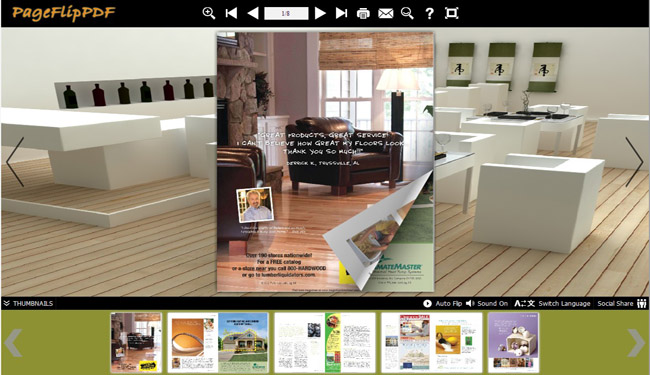
- Developer: FlashBookMaker.com
- Home page: www.flashbookmaker.com
- License type: Commercial
- Size: 85.42 MB
- Download
Review
Sparkling Flash Free Scenes With eFlip PDF to Flash Magazine, there are about 22 flash scenes there for users to decorate the flash flipping book and make it more beautiful than before. The sparkling scenes are including several subjects such as green grass, sunshine, snow, seaside and others. On one hand, the vivid flash scenes enhance the 3D effect of the flash flipping book; on the other hand, it makes your flash flipping more interesting and attractive. In short, free flash scenes make your PDF to flash magazine sparkling and wonderful to read. Easy to build BookCase to store and your online books As we know that, eFlip PDF to Flash Magazine allows users to upload flash flipping online easily. Then after uploading online successfully, the flash magazine will be shown on the bookcase. Furthermore, you can sort the flash magazine as different subjects and share the flash book as email or other social media sites. Anyway, with the Book Cases of eFlip PDF to Flash Magazine, the online flash flipping book can be managed easier than before. View flash flipping book on iPad and Iphone We know eFlip PDF to Flash Magazine can create application for Android Mobile exactly. Then the flash magazine can be viewed on iPad and iPhone as well. But you should publish the flash magazine as Mobile Version of HTML format. Then upload it online and enter the address with browser to view the page turning PDF to flash magazine with ease. All in all, it is really convenient to read the flash flipping book portable devices with this awesome flip book maker named eFlip PDF to Flash Magazine.classes or test questions analysis after class or product show in a fair.