SimpleQC
- Category
- Multimedia and Graphics
- Graphics Viewers
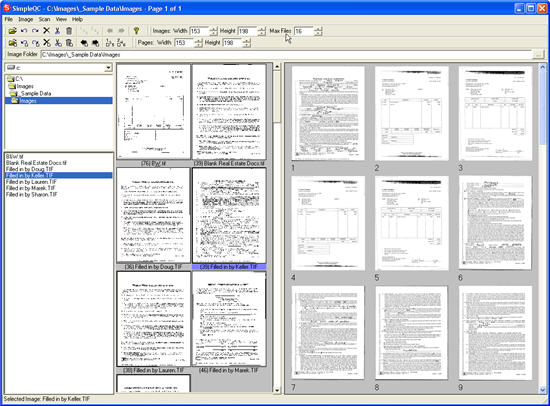
- Developer: Simple Software
- Home page: www.simpleindex.com
- License type: Commercial
- Size: 21.65 MB
- Download
Review
SimpleQC is an image thumbnail viewer designed to quickly view and scroll through large numbers of images for quality control purposes. Unlike most thumbnail viewers that are designed for photos, SimpleQC is designed specifically for multi-page TIFF document images. Also, unlike most document imaging quality control applications, SimpleIndex is affordable and works with any images stored on your network. With SimpleQC you can view thumbnails of many individual files or pages within a multi-page TIFF file simultaneously. Quickly switch between folders, select pages and perform rotation, deskew, despeckle or delete on all selected pages at once. Users can also reorder pages within a file or between files, and rescan pages that are illegible. SimpleQC is designed to work as a standalone application or seamlessly integrated with SimpleIndex scanning and indexing software. The main design goal of SimpleQC is speed and efficiency with multi-page files. It loads thumbnail images very quickly, especially with multi-page, black & white document images. SimpleQC’s efficiency comes from its keyboard shortcuts. Virtually all functions can be executed with a single keystroke, allowing users to very quickly view and edit thumbnails without ever reaching for the mouse. The productivity benefits of this design are significant. Besides viewing thumbnails, SimpleQC can perform a variety of common quality-control related tasks on images. These include: -Rotate page -Deskew (straighten page) -Despeckle (remove “snow”) -Rescan -Reorder pages -Move or copy pages between multi-page files -Delete pages -Open files in viewer for advanced editing