Screen Scavenger from UATsolutions
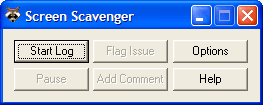
- Developer: UATsolutions
- Home page: www.uatsolutions.com
- License type: Commercial
- Size: 4.39 MB
- Download
Review
Screen Scavenger captures screen images and system information while users interact with any application. Through a simple console window, users and testers can enter comments, flag issues and clearly document an application’s performance during User Acceptance Testing (UAT). The resulting test logs display every screen image with user comments, keyboard inputs and system resource information in a single file. The test logs can be emailed or attached to a trouble ticket and viewed by anyone with an Internet browser. You can use Screen Scavenger to: Assist non-technical UAT testers to articulate the flow of a test cases. Reduce the need for expensive virtual meeting tools or the “print screen” key (cumbersome and results in large bitmap files). Minimize vague or inaccurate trouble tickets that can lead to incorrect fixes. Decrease the time Help Desk personnel spend to reproduce, verify and document software incidents. Document the actions a user takes before an error occurs. Enable developers and users in different time zones to analyze incidents. Decrease the time trainers waste replicating scenarios to get screen images for manuals and training materials.