Page Flipping Book for iPad
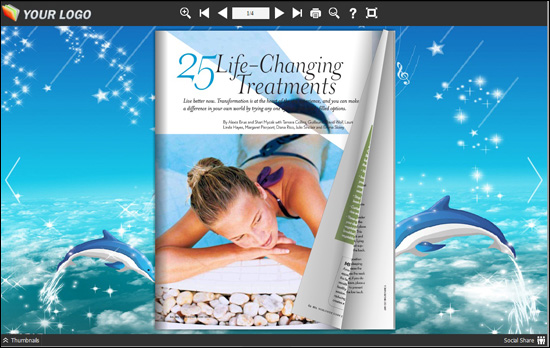
- Developer: eMagMaker Ltd.
- Home page: www.emagmaker.com
- License type: Commercial
- Size: 10.19 MB
- Download
Review
Nowadays, more and more people prefer to read book online or get some knowledge online. It is a convenient way for us to get the latest information and exchange the opinions. Then if you love to reading e-books, don't you think reading a book with iPad will make the reading more comfortable and wonderful? Then Page Flipping Book for iPad can help you read much more PDF file on iPad as page flipping book. Then let's continue to talking about the simple steps to create page flipping book on iPad and more powerful function of the software. Here are the steps about converting PDF to flipbook with Page Flipping Book for iPad. First of all, importing the PDF file to program first, here you can select the page range to import, page quality and size and so on; next is to select a wonderful templates from the list or get more from online templates; then click "Apply Change" to refresh the flipping book in order to view the change actually; finally, publish it as the format you want and view it on iPad, PC or CD. Then an awesome flash flipping book comes out and it is also full of your own fashion elements. With Page Flipping Book for iPad, there are many useful functions helping you to make the reading experience comfortable and awesome. For example, if you want to make the color of flash book brighter or darker, then you can change the toolbar color, icon color, icon font and so on. After that, you can make the thumbnails show, complete help content and make download or print function work. Anyway, if you don't want to publish the flash book out, you can choose to publish it online with upload online function. And then you can social share it on Facebook, Twitter or Google+ etc., then you also can enter the flash book online address on iPad to read the flipping book quickly and conveniently.