HD Media Center for SharePoint 2010
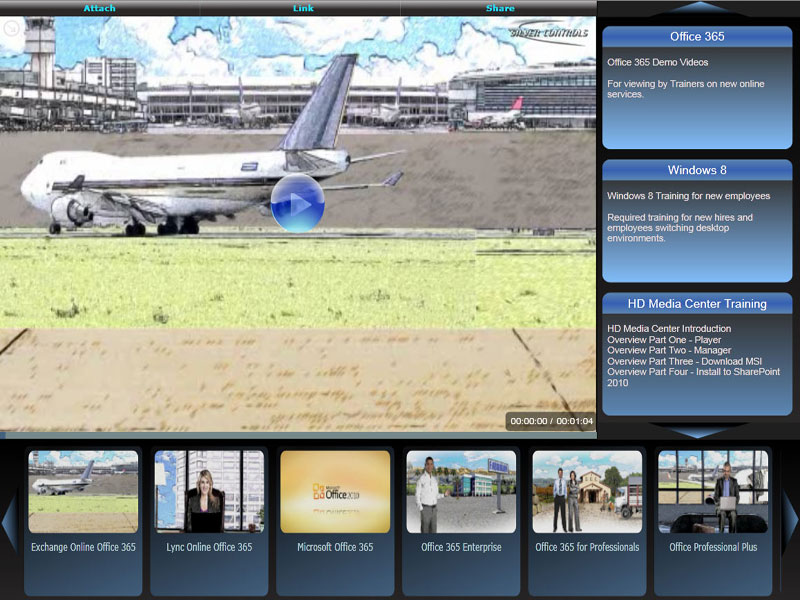
- Developer: Silver Controls
- Home page: silvercontrols.com
- License type: Commercial
- Size: 2.32 MB
- Download
Review
HD Media Center for SharePoint 2010 organizes and catalogs your video media assets library into a central location where you can view and play your media assets.The player provides support for 4:3 standard video up to 1080p resolution HD media. Based on MediaPlayerCS4 base classes and extension classes HD Media Center provides all the features you would expect from a top tier media player. Supported features include Full screen, Standard Playback Controls, Catalogs and Clip Gallerys, Attach to Live Smooth Streaming Events and Smooth Streaming Media, copy shortcut to the current page, send shortcut to eMail, Twitter, Facebook and MySpace. Advanced parameters include custom width and height for HD (16:9) viewing. Designate the default or custom "blue" skin. (More skins will be added over time). Designate a Media Assets Library by name. HD Media Center for SharePoint 2010 includes the HD Media Center Manager that creates video asset libraries for you. With the HD Media Center manager you can create Media Asset Libraries, Catalogs, and Gallerys of clips inside your catalogs specifically designed for the HD Media Center Player. The HD Media Center Manager also allows the user to arrange the Catalogs and Video clips in a specified order, delete Catalogs or Clips, rename Catalogs and the Catalog Description, and rename the video clip as it is seen in the player.