Freemore Video to GIF Converter
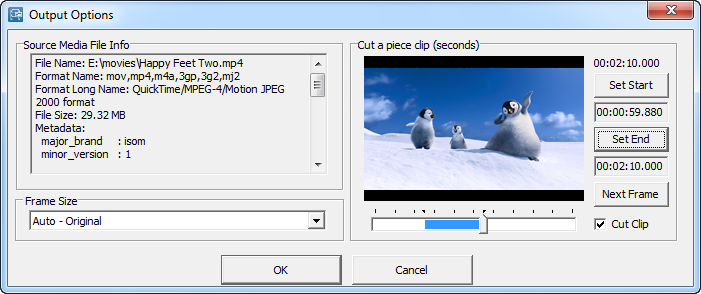
- Developer: FreeMoreSoft
- Home page: www.freemoresoft.com
- License type: Free
- Size: 5.56 MB
- Download
Review
Generate animated GIF from movies or video clips to integrate within webpages, use as avatar, screensaver for cell phone, cool element on website, or to be added to your signature in forum/email. Now, use Freemore Video to GIF Converter to create a seriate GIF pictures and then share them with your friends. Make funny and eye-catching animated GIF from the video recording of your special events in life, like wedding, graduation, performance to show everyone your taste in life and share happiness with friends and families. Creating your own GIF images will give you a distinct, unique and impressive avatar, logo, screensaver and more. It's a nice way of sharing your feelings with friends and family instead of sending the usual readymade wishing cards that are present all over the internet. Freemore Video to GIF Converter is a video to picture converter tool that convert all video files to user-defined GIF animation with high quality. You can make a simple GIF animation from a collection of still images that may convey your thoughts easily. Clip your video into a little snippet before converting it to GIF to avoid using a very large and useless GIF. Freemore Video to GIF Converter helps select any period of times which you want to get output. Such as just converting beginning part or ending part to the animated GIF file. Many optimized frame size options ranging from 128*96 to 1920*1080 are provided to control the output quality. You can set the frame size based on your requirement or just choose the default one. Freemore Video to GIF Converter features with a preview checking box to see how your converted GIF images look like. A preview window will be displayed when the conversion is started, after this box is checked. You can instantly preview your self-created animated GIF images from start to end of any part you chose.