Easy Morph
- Category
- Multimedia and Graphics
- Graphics Editors
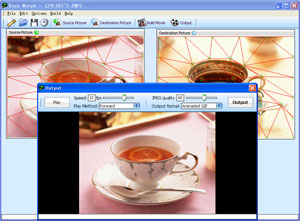
- Developer: Finchsoft
- Home page: www.ipodebookmaker.com
- License type: Commercial
- Size: 4.2 MB
- Download
Review
Easy Morph is can create digital movies by using two still images. File Format - Import - BMP, JPEG and, GIF - Export - AVI movie, Flash movie, Web Page, Animated GIF, BMP sequence, JPEG sequence, Screen Saver Source Images Edit -Import source picture - From Open File dialog with preview for import source picture -Import destination picture - From Open File dialog with preview for import destination picture -Open project - From Open File dialog with preview for open project Project Setting - Line Color - Any chosen, single color for all lines - Circle Color - Any chosen, single color for all circles - Hot Circle Color- Any chosen, single color for all hot circle - Background Color - Any chosen, single color for the background - Show - Allow show/hide key dots, triangle mesh and morph track - Number of frames: Set the number of frames from 2 to 99 - Horizontal triangles: Set the number of horizontal triangles from 1 to 40 - Vertical triangles: Set the number of vertical triangles from 1 to 40 - Control point radius: Set the radius of control point from 1 to 15 -Picture size: Any chosen size form the list. choose the last one for using custom size - Custom size: Set the number of custom size from 1-9999 * 1-9999 Output - Speed: 1 to 30 frames per second; 29.97 fps for NTSC AVI movies - JPEG Quality - 0 to 100 - Play Method: four method which are forward, backward, forward then reward and backward then forward. - Output format: Choose the output format - Output: Create the final output file