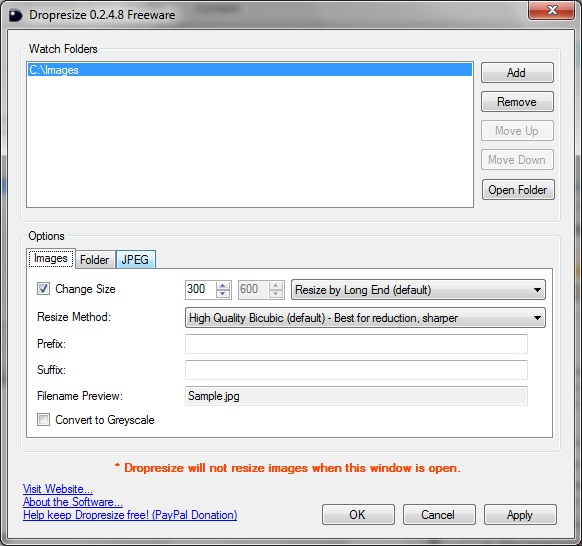Dropresize
Review
Dropresize is a portable application that can automatically resize images on folders specified by the user. It resides in the system tray so it won’t interfere with your work, however it’s readily available if you want to configure it. Dropresize can resize JPG, BMP, PNG and TIFF files. Simply run Dropresize, specify folders to be watched by the program and configure the image resize settings per folder. Now, everytime you copy an image into one of your specified folders, Dropresize will resize it there. * Runs on Windows XP, Vista or 7 * Requires .NET Framework 2.0 or higher Click here to download the latest Microsoft .NET framework if you don’t have it installed. Windows 7 already has .NET 3.5 installed out of the box so Windows 7 users do not need to worry about this. * Dropresize is Freeware.