Document Speaker
- Category
- Multimedia and Graphics
- Misc Sound Tools
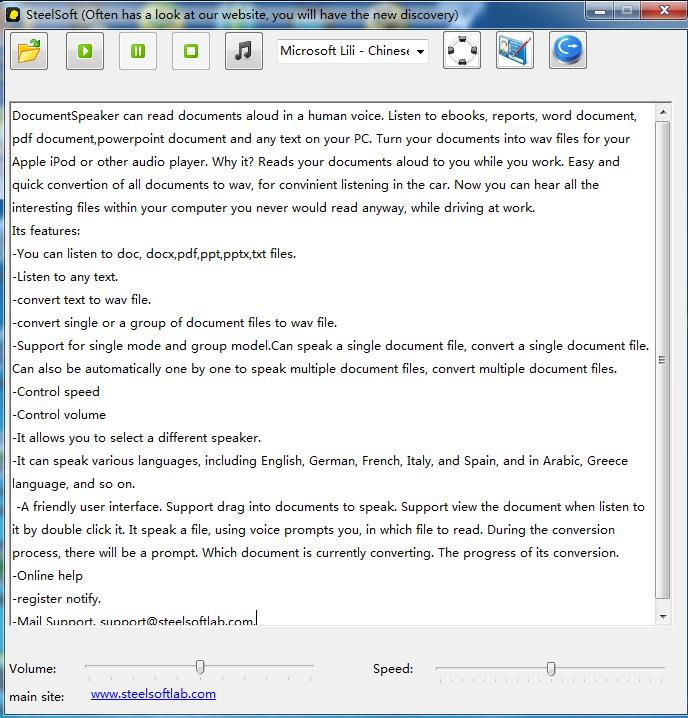
- Developer: SteelSoft
- Home page: www.steelsoftlab.com
- License type: Commercial
- Size: 9.15 MB
- Download
Review
DocumentSpeaker can read documents aloud in a human voice. Listen to ebooks, reports, word document, pdf document,powerpoint document and any text on your PC. Turn your documents into wav files for your Apple iPod or other audio player. Why it? Reads your documents aloud to you while you work. Easy and quick convertion of all documents to wav, for convinient listening in the car. Now you can hear all the interesting files within your computer you never would read anyway, while driving at work. Easy to use, has Right click menu 'speak' at Windows Explorer to speak. Its features: -You can listen to doc, docx,pdf,ppt,pptx,txt files. -Listen to any text. -convert text to wav file. -convert single or a group of document files to wav file. -Support for single mode and group model.Can speak a single document file, convert a single document file. Can also be automatically one by one to speak multiple document files, convert multiple document files. -Control speed -Control volume -It allows you to select a different speaker. -It can speak various languages, including English, German, French, Italy, and Spain, and in Arabic, Greece language, and so on. -A friendly user interface. Support drag into documents to speak. Support view the document when listen to it by double click it. It speak a file, using voice prompts you, in which file to read. During the conversion process, there will be a prompt. Which document is currently converting. The progress of its conversion. -Online help -register notify. -Mail Support. support@steelsoftlab.com.