Audio Encoder
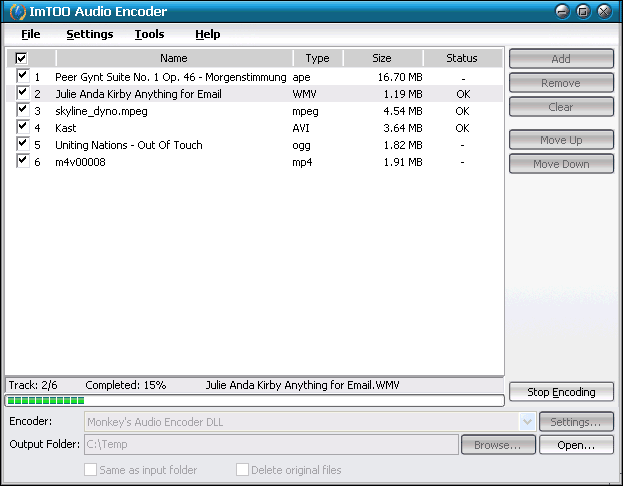
- Developer: MP3TOWAV.ORG
- Home page: www.mp3towav.org
- License type: Commercial
- Size: 2.71 MB
- Download
Review
Audio Encoder is a powerful audio converter which can convert among MP3, WAV, WMA, MP4, M4A, AAC, OGG, etc., such as convert M4A to MP3, convert MP4 to MP3. The audio converter is also a MP4 converter which can convert MP3 to MP4, convert AAC, M4A to MP3. The audio converter provides users an easy way to convert audio files within a few clicks. An easy and completed way to decode/encode all popular audio files. Besides MP3, WAV, WMA, ImTOO Audio Encoder also supports MP4, M4A, MP2, OGG, APE, AAC, VQF etc. audio formats. All conversion processes between these formats are very easy to handle and fast. Provides different settings for different audio formats - users can easily get output files as they want. No matter what audio file you want, ImTOO Audio Encoder can do it for you! Supports ID3 tag and batch conversion. Users don't have to think so much, just need a click! Software Features: 1. Convert MP3 to WAV, convert WAV to MP3 2. Convert MP4 to MP3, M4A to MP3 3. Convert WMA to WAV, WAV to WMA, WMA to MP3, MP3 to WMA 4. Extract audio from AVI, MPEG, ASF, WMV and other video files, convert them to MP3, WAV 5. Easier to use and faster than ever With the concise interface and design, users can easily handle the software without any help. The converting speed is improved in ImTOO Audio Encoder - users don't have to wait so long. A file is converted within a few seconds. 6. Supports ID3 tag All ID3 tags in the original files will be reserved after the conversion. 7. Encoders and decoders are built-in The audio converter integrates with all audio encoders and decoders - users can convert all supported audio formats, such as M4A to MP3, MP4 to MP3, AAC to MP3, once download the program. 8. Supports batch conversion Select all files you want to convert and ImTOO Audio Encoder will automatically encode them one by one. 9. Choose output path Users are able to edit the output path or use the same one as the input path.