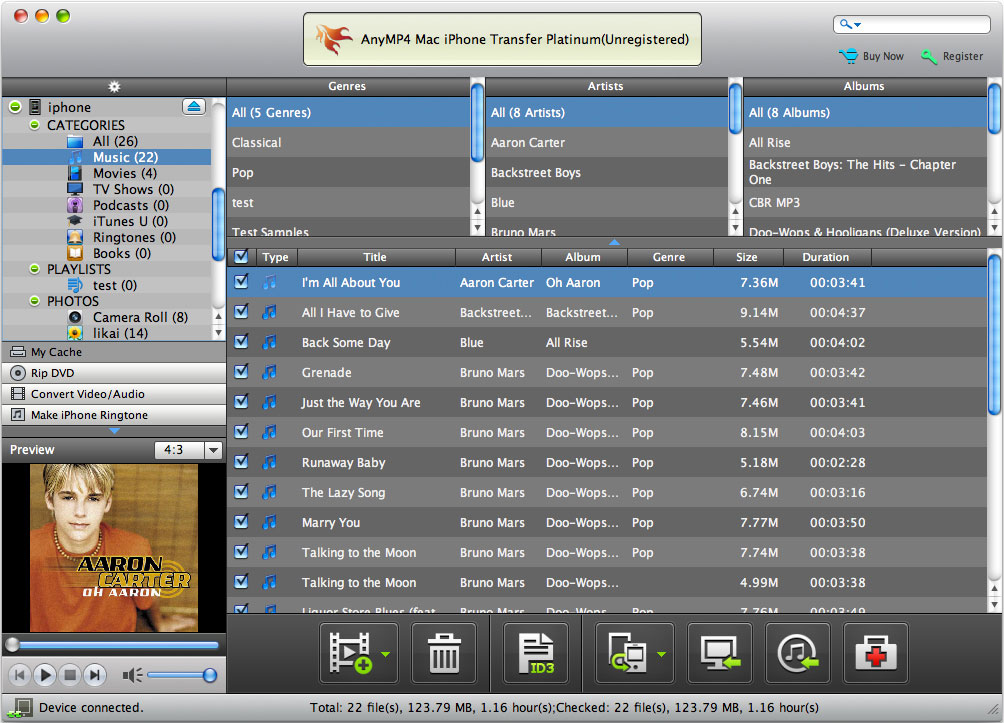AnyMP4 Mac iPhone Transfer Platinum
Review
AnyMP4 Mac iPhone Transfer Platinum is the multifunctional software, which can not only transfer files between iPhone and Mac but also backup iPhone SMS and Contacts on Mac. Besides, this Mac iPhone Transfer Platinum can help you convert all popular videos and DVDs to iPhone compatible MP4, MOV, M4V, MP3, AIFF, ALAC, AAC and so on. And users can customize the output video effect with the powerful video editing features this software provides. Key functions: 1.Transfer iPhone files to Mac AnyMP4 Mac iPhone Transfer Platinum can help users transfer almost all the iPhone files such as music, movie, pictures, TV shows, Podcast, iTunes U, eBooks, Camera Roll, ringtone, SMS, Contacts, voice memos, camera shot and so on to your Mac. Also, this Mac iPhone Transfer Platinum allows users to transfer music, video, ePub, PDF, image files from Mac to iPhone, so you can watch local file on your iPhone. 2.Backup iPhone SMS and Contacts With this software, you can backup iPhone SMS and Contacts to Mac in order to avoid missing the important information. Besides, this program can also transfer files between Apple devices such as iPhone, iPod and iPad. 3.Convert DVD and video to iPhone Besides of these transferring functions, this Mac iPhone Transfer Platinum can not only help you rip DVD movies to iPhone MP4, MOV, H.264 and more, but also convert any video to iPhone compatible formats. 4.Adjust the video effect This software provides users some editing functions, so you can trim the video length, crop the video frame, add watermark to the video, adjust video effect and so on. With it, you can even edit the ID3 information including name, artist, album, track number, lyrics, etc. 5.My Cache feature AnyMP4 Mac iPhone Transfer Platinum also provides users the My Cache feature, which is able to help users to convert DVD/video to My Cache firstly without connecting iPhone to Mac. And they can transfer the converted file to iPhone at anytime if they want.