4Videosoft iPad to Mac Transfer Ultimate
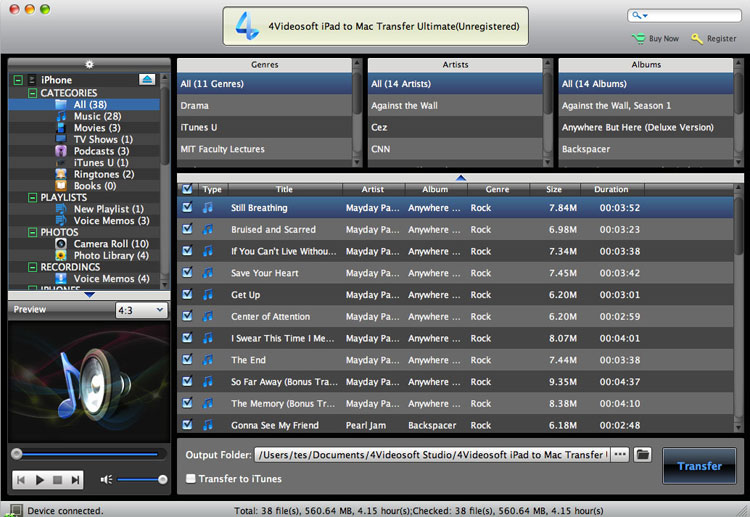
- Developer: 4Videosoft
- Home page: www.4videosoft.com
- License type: Commercial
- Size: 35.2 MB
- Download
Review
4Videosoft iPhone Transfer Platinum, as a professional iPhone file transfer software. It not only can transfer iPhone files such as music, Camera Roll, Ringtone, Camera shot files to computer but also it can transfer computer video, image, etc to iPhone. Besides, you can use it to transfer TV Shows, Podcast, iTunes U, eBooks, Voice memos, SMS and Contacts. Moreover, it can convert DVD and video files and edit the output video for your preference: trim, crop, effect, merge, watermark, etc. Also it can help you make iPhone M4R ringtone. Plus, it newly supports iOS 6, iPhone 5, iPad mini, iPad 4, iPod nano 7 and iPod Touch 5. Key Functions: 1. Transfer files from iPhone to Computer and from Computer to iPhone 4Videosoft iPhone Transfer can easily transfer iPhone files such as movies, music, photos, ePub, TV Show, SMS, Contacts, etc. to computer. Also, it can transfer computer images, videos, audios, PDF and other file to iPhone with this iPhone Transfer. It can transfer files among multiple Apple iOS devices, including iPhone, iPhone 4, iPhone 4S, iPhone 5, iPad, iPad 2, iPod, iPad mini,Pod Touch 5. etc. 2. Copy the same iPhone SMS and Contacts on your device 4Videosoft iPhone Transfer allows you to backup iPhone SMS to computer. Besides, it also supports to backup the Contacts of iPhone. 3.Rip DVD/Video to iPhone You can convert any DVD and video file to iPhone compatible video and audio formats with best output quality and fast speed with the help of 4Videosoft iPhone Transfer,. It can help you to optimize the video: trim video length, crop video frame, merge video segments and add video watermark. Firstly, you can use this iPhone Transfer saved the converted file into My Cache first.Secondly, it can help you to transfer it to iPhone for use. 4.Powerful Transfer function You can easily clip the iPhone ID3 information such as name, artist, album, track number, lyrics, etc. with the iPhone Transfer help. It is easy to use. The transf