4Videosoft DVD Creator
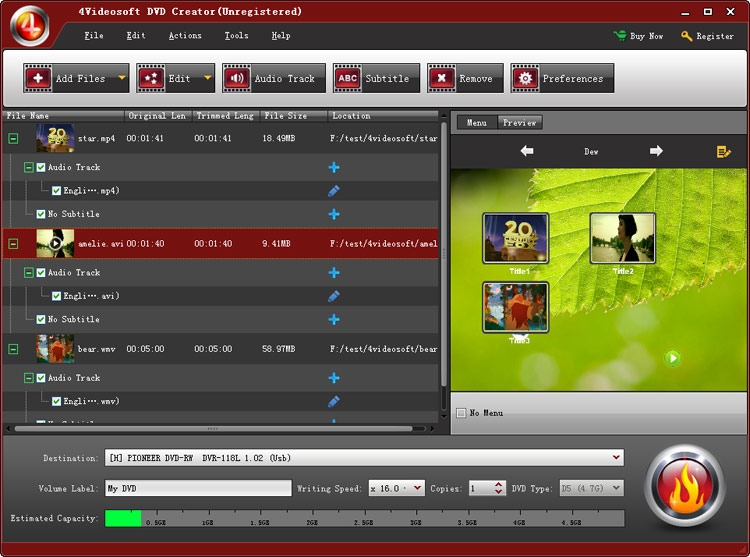
- Developer: 4Videosoft
- Home page: www.4videosoft.com
- License type: Commercial
- Size: 36.7 MB
- Download
Review
4Videosoft DVD creator is a professional DVD Creator, which can convert all kinds of popular video formats, like MP4, MOV, AVI, WMV, 3GP, MKV, MTS, etc. to DVD disc, DVD folder and ISO file. Besides, this DVD creator allows you to choose the DVD template, background, frame style, button type and title content through the customize the DVD menu. What's more, you can use it to choose audio track and subtitle for your output DVD. And after updated, it is newly added iPhone 5 profile, and supports iPod Touch 5 and iPod Nano 7 now. Key functions: 1.Make specialized DVD 4Videosoft DVD Creator helps a lot in convertting any popular video file to DVD folder or iSO file freely with high quality. You can also use it to burn DVD disc directly by inserting a blank DVD disc to DVD-ROM. Besides, it can support all popular DVD formats (DVD-R, DVD+R, DVD-RW, DVD+RW, DVD+R DL, DVD-R DL, DVD-5 and DVD-9) 2.Clip user-difined Video You can adjust the video brightness, contrast and saturation to get the better effect. The DVD Creator can help you get the video any length-time by setting the start and end time. And it can be used t crop the video frame freely. Besides, it can add some your favouite text or image with the watermark function. 3.Make Special DVD Menu You can choose a very beautiful one as your DVD menu from many kinds of templates. Besides, you can make your favouite picture and music become the DVD background picture and background musice. Moreover, you can modify the menu text contents such as font, color and size with the software. 4.Add Personalized Audio Track and Subtitle You can use it to add one or more audio track to the DVD to make your video perfectly. Besides, it can help you change the volume, encoder, bitrate, audio delay, etc. This DVD Creator also allows you to add your own subtitle for the DVD. You can adjust the font, size, color and position of the subtitle according to your favorite format.