4Easysoft Total Video Converter
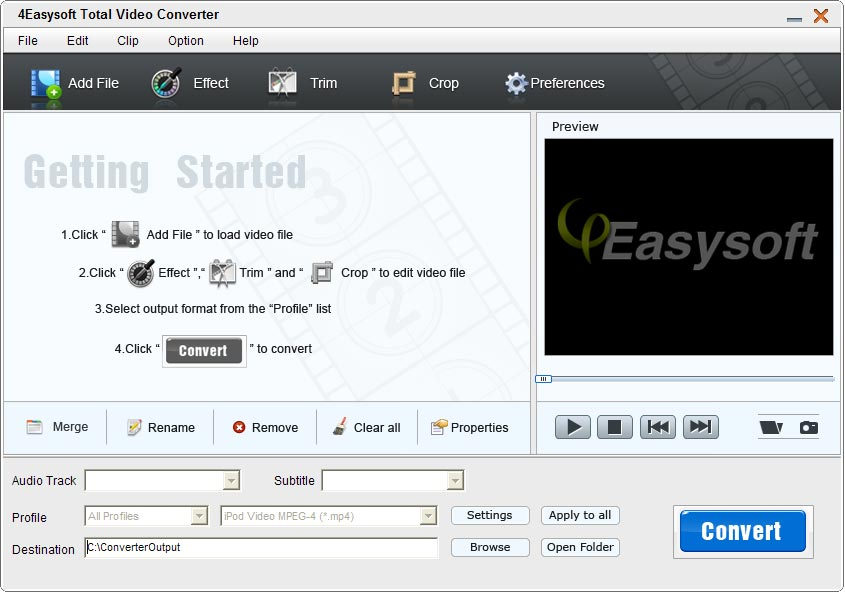
- Developer: 4Easysoft Studio
- Home page: www.4easysoft.net
- License type: Commercial
- Size: 7.52 MB
- Download
Review
4Easysoft Total Video Converter, an easy to use video converter, which brings you all the capabilities to convert all the popular video and audio files to AVI, MP4, MOV, WMV, FLV, etc. Besides, 4Easysoft Total Video Converter provides you with some powerful editing functions, so you can trim video length, crop video frame, add video watermark and adjust video effect, etc, and you can have a wonderful experience. Key functions: 1.Suport the input Video/ HD Video Formats: 4Easysoft Total Video Converter can support various input video/audio/ picture formats: MPG, MPEG, MPEG 2, VOB, DAT, MP4, M4V, TS, RM, RMVB, 3GP, 3G2, FLV, SWF, MPV, MOD, TOD, QT, MOV, DV, DIF, MJPG, MJPEG. etc. HD TS, HD MTS, HD M2TS, HD MPG, HD MPEG, HD MP4, HD WMV, HD H.264, HD RM. 2.Suport the output Video/HD Video Formats: 4Easysoft Total Video Converter can support various output video/audio/ picture formats: MPEG-4, H.264/MPEG-4 AVC, MOV, M4V, AVI, DivX, XviD, ASF, WMV, MPEG-1, MPEG-2, 3GP, 3GPP, MKV, FLV, SWF, VOB, DV, Super VCD(NTSC, PAL, SECAM), VCD(NTSC, PAL, SECAM) , DVD(NTSC, PAL, SECAM). HD H.264, HD AVI, HD MPG, HD TS, HD WMV, HD MPEG 4, etc. 3.Powerful Video Editing Functions Trim video length Setting exact start and end time, or just dragging the slider bar can enable you to split the source video files. Crop video play region With 4Easysoft Total Video Converter, you can remove the unwanted areas to change the video play screen. Add watermark You can make your output video personalized by adding text or image watermark. Also the position and transparency of the watermark can be adjusted for your need. Take Snapshot Take snapshot to capture the image you like while previewing, then it can be saved in default folder automatically.