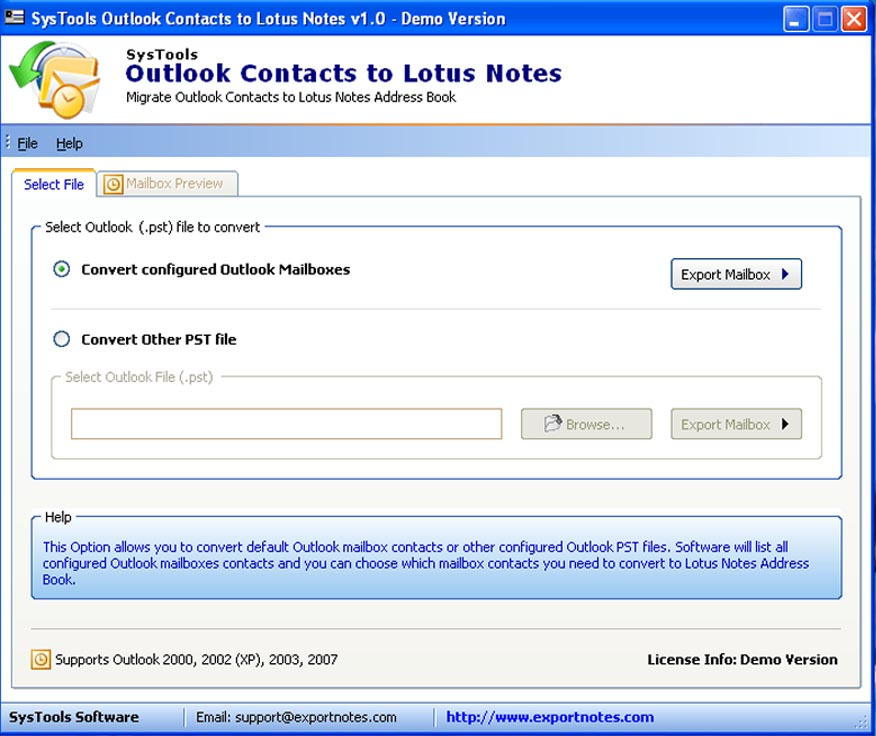PST Contacts Converter
- Category
- Email Tools
- Microsoft Email Add-ins
Review
How to add Outlook Contacts into Lotus Notes names.nsf file? Here is a simple & easy solution to Retrieve PST Contacts into Lotus Notes that can easily add Outlook Contacts into Lotus Notes. MS Outlook Contacts Converter is a safe & secure way to convert Outlook Contacts. The way we use to convert Outlook Contacts should be correct otherwise you will lose your entire item of MS Outlook because every item of Outlook saves in a single PST file. Outlook saves everything in a single PST file and that is one of the reasons to shift Outlook contacts to Lotus Notes. Because lotus notes creates another file named as names.nsf file for saving contacts. SysTools Outlook Contacts to Lotus Notes is one of the safe and secure solutions to retrieve PST Contacts into Lotus Notes. SysTools Outlook Contacts to Lotus Notes support both configured outlook mailbox and none configured outlook mailbox at the time of conversion. Even than it facilitate you to save your contacts in new NSF file or and existing names.nsf file. Onscreen conversion process will be displayed that help you to know what process is going to start. The converted names.nsf file easily imported by Lotus Notes. According to statistics result, SysTools Outlook Contacts to Lotus Notes is really a good and easy to convert Outlook Contacts software and fulfill the need of an individual person as well as an Organization. Download demo version of SysTools Outlook Contacts to Lotus Notes and feel the confidence to convert Outlook Contacts. Demo version can convert only 15 contacts to outlook. To get the complete features, you can purchase licensed version of SysTools Outlook Contacts to Lotus Notes at $79.