Outlook Import Wizard
- Category
- Email Tools
- Microsoft Email Add-ins
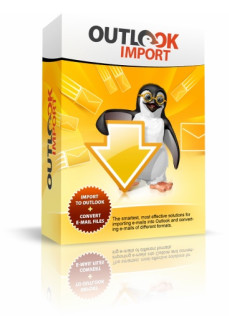
- Developer: OutlookImport.com
- Home page: www.outlookimport.com
- License type: Commercial
- Size: 19.91 MB
- Download
Review
Outlook Import Wizard is a smart utility providing the easiest and quickest solution to import .EML and .MSG files into MS Outlook storage. Flexible and effective way for those who want to change their e-mail client to the popular personal information manager from Microsoft, Outlook Import Wizard allows importing messages of EML format including attached files, which means that no important data will be lost. To exclude the duplicate messages, the import module creates a new subfolder for each importing session with the timestamp, protecting previous session messages from being accidentally overwritten. So it is allowed to import the same structure second time and reorganize messages betwean both structures. The application can be downloaded from http://www.outlookimport.com/download/ worldwide. However, the effectiveness of the app is not limited to changing e-mail clients. It will also be here for you if you want to transfer your EML of MSG files data to another computer or to import e-mails supported backup to MS Outlook. Outlook Import Wizard allows preserving original folder structure while importing e-mails, and supports Unicode, which ensures that message data will remain unchanged even the send, received dates. The program supports importing archived e-mail messages stored other programs. Due to its high performance, Outlook Import Wizard is a perfect choice if you want to import a large number of files. Also, it allows importing separate .EML and .MSG files to the newly created or selected Outlook Folder, providing an easy way to browse and choose files to be moved to Outlook Personal Folder (PST). Outlook Import Wizard takes the utmost care of users security: it doesnt interfere with antivirus scanning, which means that the messages can be scanned for viruses and the system remains protected.