MS PST Repair Tool Free
- Category
- Email Tools
- Command Line Mail Tools
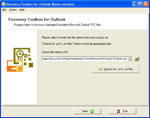
- Developer: MS PST Repair Tool.inc
- Home page: www.mspstrepairtool.com
- License type: Free
- Size: 1.87 MB
- Download
Review
Please take a closer look at the MS PST Repair Tool Free if you are interested in a powerful data recovery service, supporting the analysis of ost and pst files. This application can be used on any PC regardless its configuration, the efficiency of MS PST Repair Tool Free is not affected in all instances of email recovery. Owing to the fact that all email recovery operations are performed on the PC in use, there are no external services involved in the recovery of corrupted pst files. The MS PST Repair Tool Free takes care about the privacy of your personal information and does not forward the data to any other location. We believe there is no need for additional instructions about how it works, please install the MS PST Repair Tool Free on your PC or any other computer in the local area network and follow its guidelines. Click the shortcut of MS MS PST Repair Tool Free when ready and prepare to start the analysis of ost or pst files. During the parsing of selected mailboxes, this application does not modify the data in use, it works with copies of input files only. After the first start you should select a file with ost or pst extension to be analyzed and move to the following stage by clicking the Next button. Owing to the absence of extra settings you should not have any difficulties during the recovery of Microsoft Outlook files, all activities are fully automated. Please look at the status bar of MS PST Repair Tool Free during the processing of selected document and make sure the process is stable and running, otherwise the procedure of MS PST Repair Tool Free execution should be restarted. If the parsing of selected mailbox is successfully completed, you can look through the results of analysis as soon as it is over. Please look through the results of analysis very carefully and make sure this data can be used in Microsoft Outlook after the end of email recovery.