Bells & Whistles for Outlook
- Category
- Email Tools
- Microsoft Email Add-ins
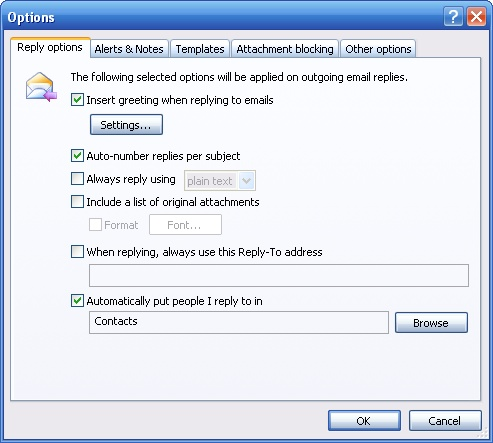
- Developer: DS Development
- Home page: www.emailaddressmanager.com
- License type: Commercial
- Size: 8.74 MB
- Download
Review
Using Bells & Whistles, users can create Outlook email replies faster, by inserting personalized greetings, defined by the first, last or full alias name of the email address where the email is going to be sent. Moreover, it counts email replies per subject, it adds 6 digits subject tracking IDs, time, date and attachment stamps and it alerts users about missing attachments or blank email subjects. Users can easily insert their most used text paterns into outgoing emails, such as product instructions, service details, web page addresses, signatures or any other predefined text template. To further increase the productivity, users can create keyboard shortcuts to insert their text templates into email messages. Bells & Whistles assists users on generating quick mail merge sessions, by creating separate email messages based on each email address inserted into the BCC field of an outgoing email. For collaboration purposes, Users can also select to always send a BCC email to a specified address, for each message that is going to be sent. Bells & Whistles works with any version of Microsoft Outlook, starting with Outlook 98. Its advanced mail options, coupled with a seamless integration with Outlook allow the user to increase the productivity when dealing with many emails, without having the user to be trained on using a new email software.