pptXTREME Effects library for PowerPoint
- Category
- Business
- MS Office Add-ins
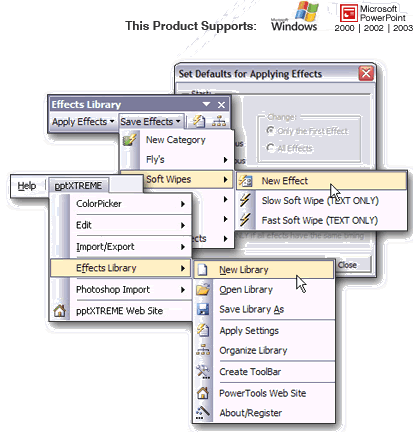
- Developer: pptXTREME
- Home page: www.pptXTREME.com
- License type: Commercial
- Size: 4.1 MB
- Download
Review
Never re-create custom animations in PowerPoint again. Save complex animation settings, then reuse them at any time with the click of a button!! Do you like to spend time on your custom animations, but find it's not worth it because you cannot save and re-use them. Now spend the time, get it perfect and then save them into a library so you can use them over and over. Your clients will think you spent days animating the presentation, when it took less than an hour! Effects Library enables you to save and re-apply complex animations into libraries that are accessible with a single click. Ultimate flexibility to create multiple categories and libraries that you can organize any way you like. Create your custom animation. With the shape selected click on Save Effects, pick a category and give it a name. That is all you have to do! No more recreating effects – easily access your categories of effects in your current library with the Save Effects toolset. You can retain your custom effects and settings, storing them in the Effects pull down menu for future use. Now all you need is one simple click from the Apply Effects menu and an effect will be applied to all selected shapes. Effortlessly manage your growing library of effects with the Organize Library toolset!! You'll have the flexibility to cut, copy, paste and delete categories and effects plus define the order in which they appear in menus. As an added bonus, Effects Library comes with 38 pre-programmed effects. See our website for a complete list of features.