Time Manager 7
- Category
- Business
- Personal Info Managers
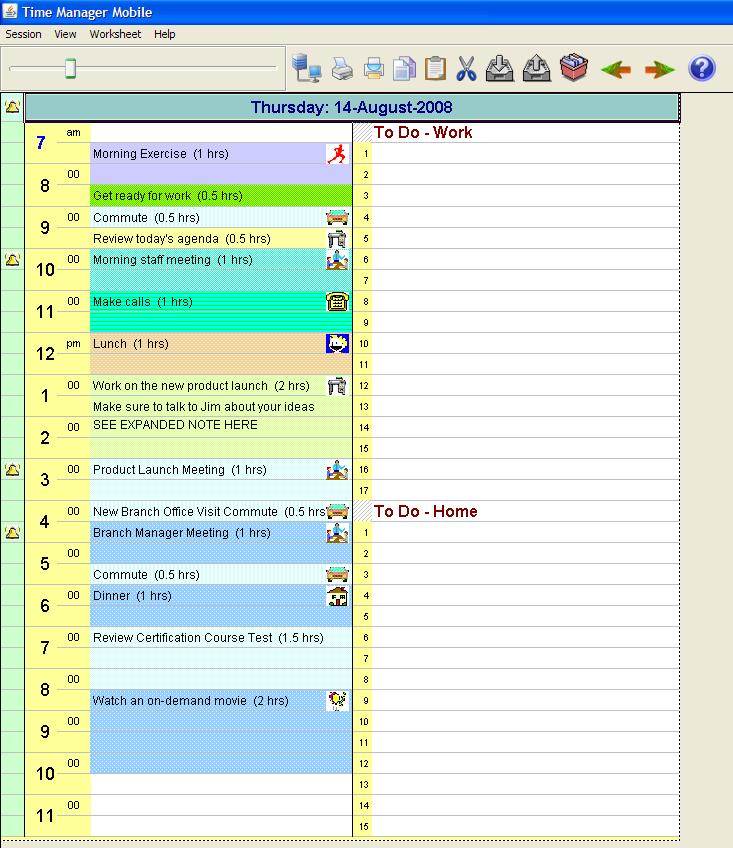
- Developer: Kam Rezvani
- Home page: www.timemanager7.com
- License type: Commercial
- Size: 1.57 MB
- Download
Review
Time Manager 7 is a personal information manager. It allows you to keep track of appointments, plan your day, manage your to do lists, maintain an address book and other activities that are related to personal time and project management. Two key features differentiate Time Manager 7 from other PIM software. First, Time Manager 7 is built on a spreadsheet interface. That means it incorporates many built-in features of a spreadsheet program such as Microsoft Excel. Second, Time Manager 7 is highly customizable. You can create custom forms, use different fonts and colors, change text alignment and generally speaking, have a plethora of other customization features at your disposal. Working with TM7, you will get the feeling that your hand is open in designing a time management system that suits your needs and fits your aesthetic preferences. Time Manager 7 was designed on the following two precepts. First, user-friendliness is the paramount goal. Every attempt has been made to create a user interface that is easy to use, uncluttered and easily accessible. This means you become functional quickly and get results right away. Second, Time Manager 7 incorporates many powerful features within the application. The power of software becomes accessible to you through a comprehensive user guide that outlines how to use the built-in features. The emphasis is on self-education as the key to unlock the software potential and its application to your personal information management. Every effort has been made to explain the software features and how to use them in detail with extensive use of the print screens and examples. Time Manager 7 is available for a 30 day free no obligation trial period (web site download). This will give you the opportunity to try out the Full application at no cost to you. After 30 days of usage, your trial license will expire. You can purchase Time Manager 7 at any time during the trial process.