StampIt for Word (Vista ver)
- Category
- Business
- MS Office Add-ins
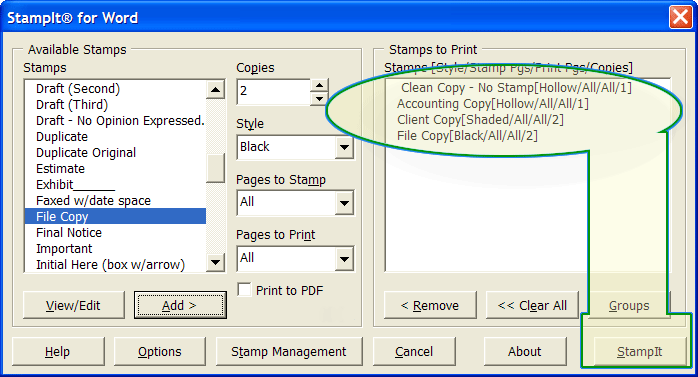
- Developer: Enhancement Software Co.
- Home page: www.stampitnet.com
- License type: Commercial
- Size: 7.84 MB
- Download
Review
StampIt automates the marking, printing and signing of paper and PDF workflows. It integrates seamlessly into MS Word. A true business process management tool (BPM), it automates using and creating non-contrast sensitive, solid and visible watermark images for marking documents (and PDF files) and eliminats unnecessary copy machine use. Altogether, StampIt provides a standardized and convenient method of document identification. Users can create their own images in hollow/outline, visible watermark or solid format as well as from any Word compatible graphic. Users can mark multiple copies of the same document with different images/phrases on each copy, all in one print session. Stamp-image creation and use can be password controlled. Users can also customize most all StampIt features. For example, users can print entire documents and mark the first, selected or all pages. Stamps can be scaled, rotated or positioned to print on any part of a page. Eight preset positions are available, e.g. centered, left margin, top right, etc. Users can automatically sign documents with graphics or text, which is customizable by user. Stamps can be locked into documents for permanent identification. StampIt provides unparalleled convenience and a crisp, clean image, which cannot be removed from the document if the stamp is embedded in the text. StampIt eliminates many unnecessary trips to the copy machine as it collates all stamped documents. Users can make stamps up to three lines with unlimited text. Existing graphics can also be made into stamps such as logos, drawings etc., which can be set to print in visible watermark form. It is truly the total solution to document marking and identification for paper and PDF workflows. And, yes, stamps can print in color as well as be left in the document in color. All stamps can be user modified as to density, line thickness and/or color. Discounts are